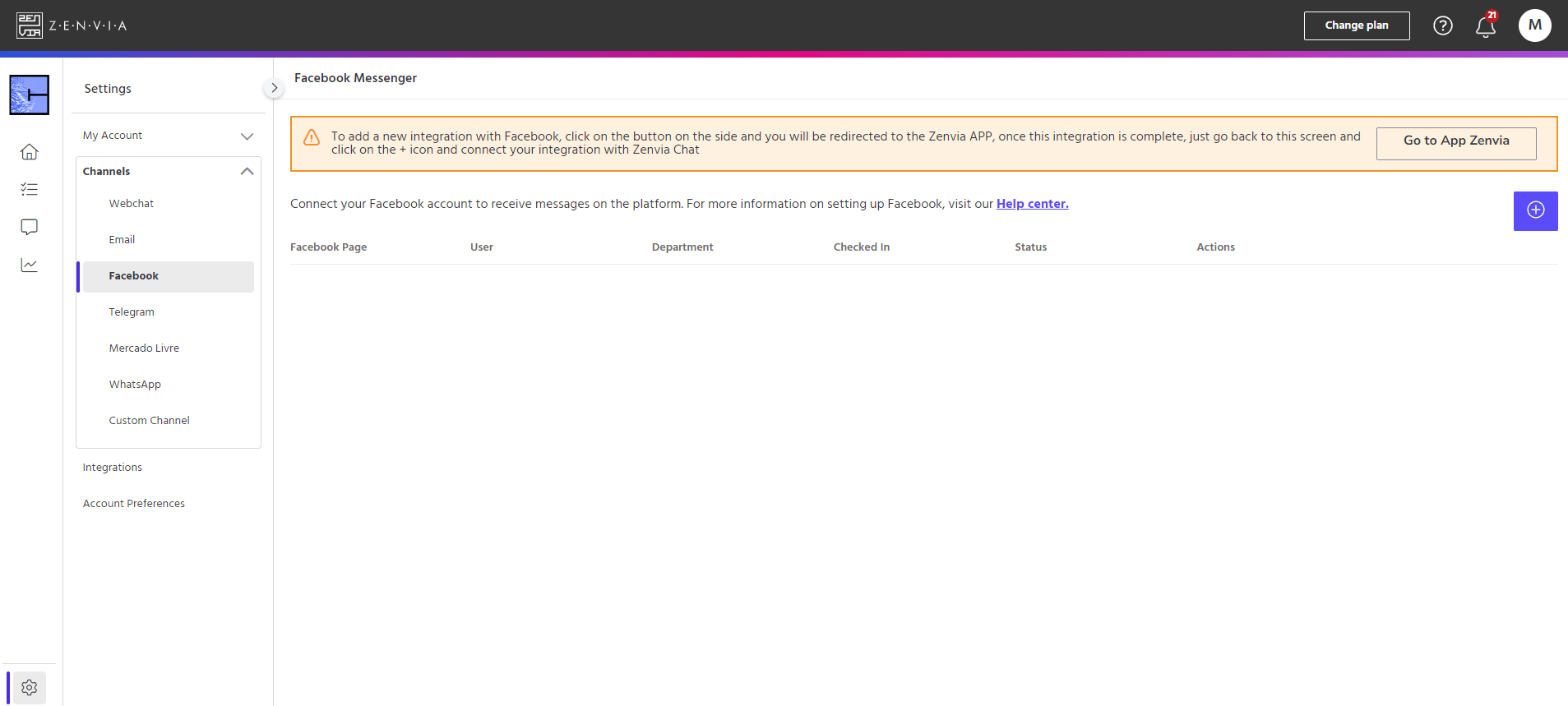With the Facebook channel you can send and receive messages from your Facebook page via Zenvia Chat. Facebook is a social media platform that allows users to create personal profiles where they can share status updates, photos, videos and other content with their friends, family and colleagues. In addition, the platform offers features such as groups, events and pages, which allow users to connect with specific communities and shared interests.
⚠️ Attention:If there is a chatbot in the channel flow, the following steps should not be carried out in Zenvia Chat.
To log in, go to Zenvia Chat - Administrator Profile > Settings > Channel > Facebook.
- Click on Go to Zenvia App.
- Connect with your Facebook account, entering your credentials.
- Then, back in Zenvia Chat, click on the + Connect Facebook button.
- Choose the Page.
- Choose Department.
- Finally, click on Save.
That's it! Your page is integrated with Zenvia Chat.
It is mandatory for the Facebook user connected to Zenvia Chat to be a page administrator. Find out more about creating pages here.
Done! Facebook channel integrated.