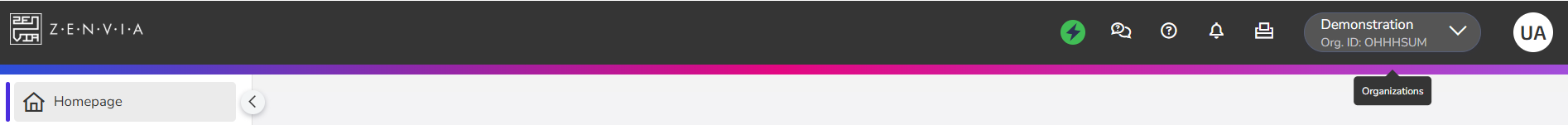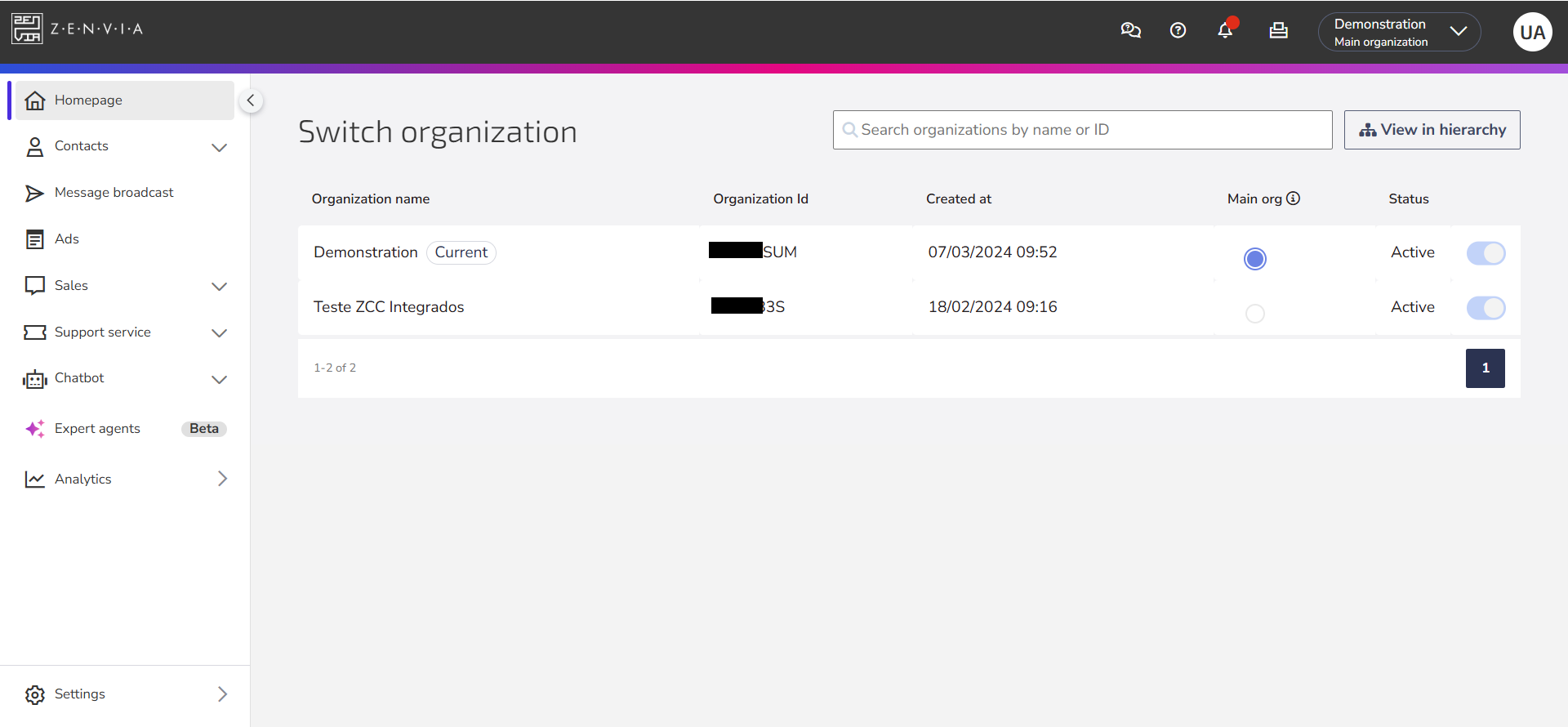In Zenvia Customer Cloud, each organization represents an independent company or business unit. This means that data, access, conversations, chatbots, channels, and reports are unique to each organization.
Accessing your organization
When you log in, you are automatically taken to the organization your user is linked to.
If you have access to more than one organization, you can switch between them by clicking the organization name in the top right corner of the screen.
⚠️ Attention: You can only access organizations where your user has been previously registered.
⚠️ For administrators: If your company has more than one contract linked to the same tax ID (CNPJ), you (Administrator) can have individual access to the respective organizations directly from the platform. Reminder: Each organization operates completely independently — with separate access, data, settings, and billing. |
Viewing your organizations
By accessing Manage organizations, you’ll see a list of all organizations your user is linked to. For each one, the following details are displayed:
- Organization name: The name that identifies the organization within the platform.
- Organization ID: Unique code that distinguishes each one.
- Creation date and time: When the organization was created in the system.
- Main org: The one that loads automatically whenever you log in to the platform.
- Status: Indicates whether the organization is active (you can access it) or inactive (access restricted).
This view helps you identify which organization you're working in and switch between them if needed.