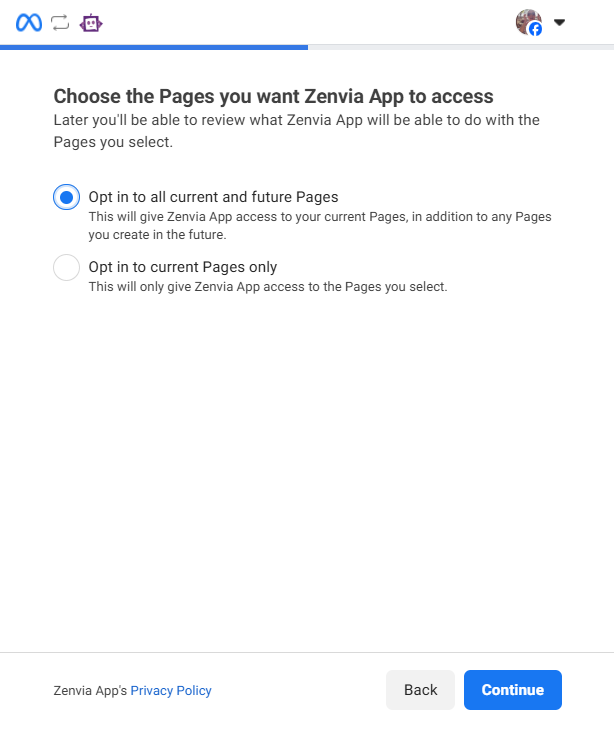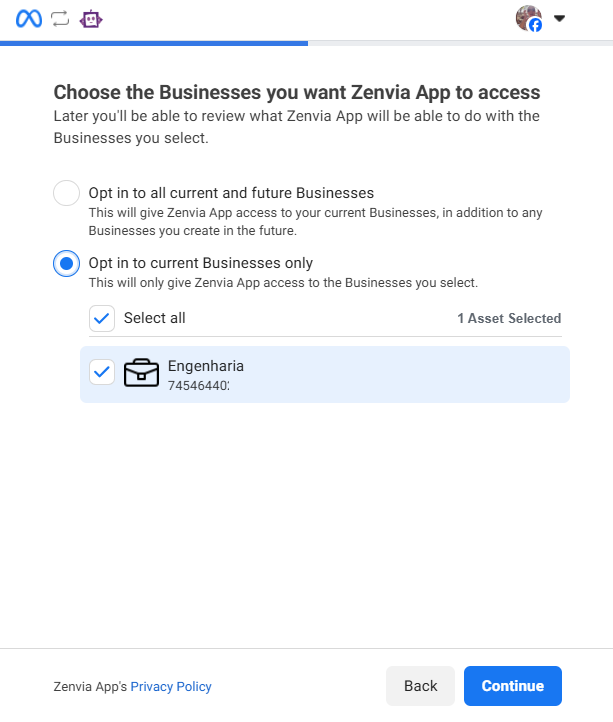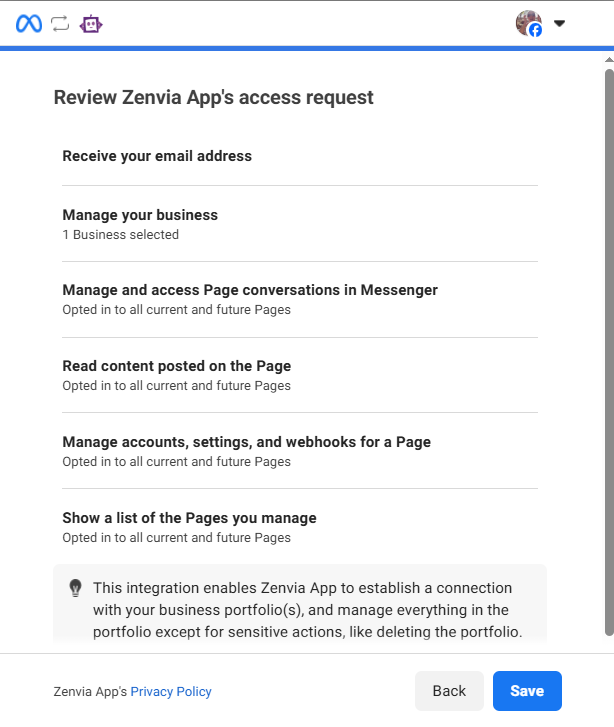Facebook Messenger allows businesses to communicate with their customers directly through the inbox of their Facebook page. By integrating it with Zenvia Customer Cloud, you centralize service, speed up responses, and can combine human and automated service in one place.
How to integrate the Facebook Messenger channel
Prerequisites
Before starting the integration, make sure you:
- Are an admin of the Facebook page you want to connect.
- Are logged into the browser with the correct Facebook account.
Step by step
- Go to Settings > Channels.
- Find the Facebook Messenger channel and click Connect.
- Next, click Connect with Facebook.
- A new window will open for Facebook authentication. Enter your credentials and log in with the account that manages the pages you want to integrate.
- Select the Facebook pages that Zenvia can access. Here you define which pages will be connected to Zenvia Customer Cloud:
- Opt in to all current and future pages: This option allows Zenvia to access all the pages you currently manage and any you add in the future. Recommended for those who manage several pages or may add new ones.
- Opt in to current pages only: Zenvia will only access the pages selected during integration. Ideal if you want to limit the integration to specific pages.
- Select the Business Accounts that Zenvia can access. Here you define which Business Manager accounts Zenvia will be able to access:
- Opt in to all current and future businesses: Zenvia will have access to all current and future business accounts you manage.
- Opt in to current businesses only: Access will be limited to the business accounts selected during integration. For this option, select the business account(s) associated with the pages you want to connect.
- On the final screen, review all the permissions you've granted to Zenvia.
- If everything is correct, click Save to complete the integration.
- If everything is correct, click Save to complete the integration.
What to do after integration?
| ⚠️ Attention: Once created, the Facebook Messenger channel cannot be deleted — it can only be unassigned from groups. Also, make sure that pop-ups are not blocked in your browser. |
After integration, the Messenger channel will be available in the following modules:
Sales support: Use Messenger for direct sales and to maintain relationships with leads and customers. Assign a service group to the channel so messages are routed properly. Learn how here: Assign account interactions.
Customer support: Use Messenger for technical support or to answer questions, organizing by queues and teams.
Chatbot: Automate responses with chatbots to streamline support, qualify contacts, or direct conversations.