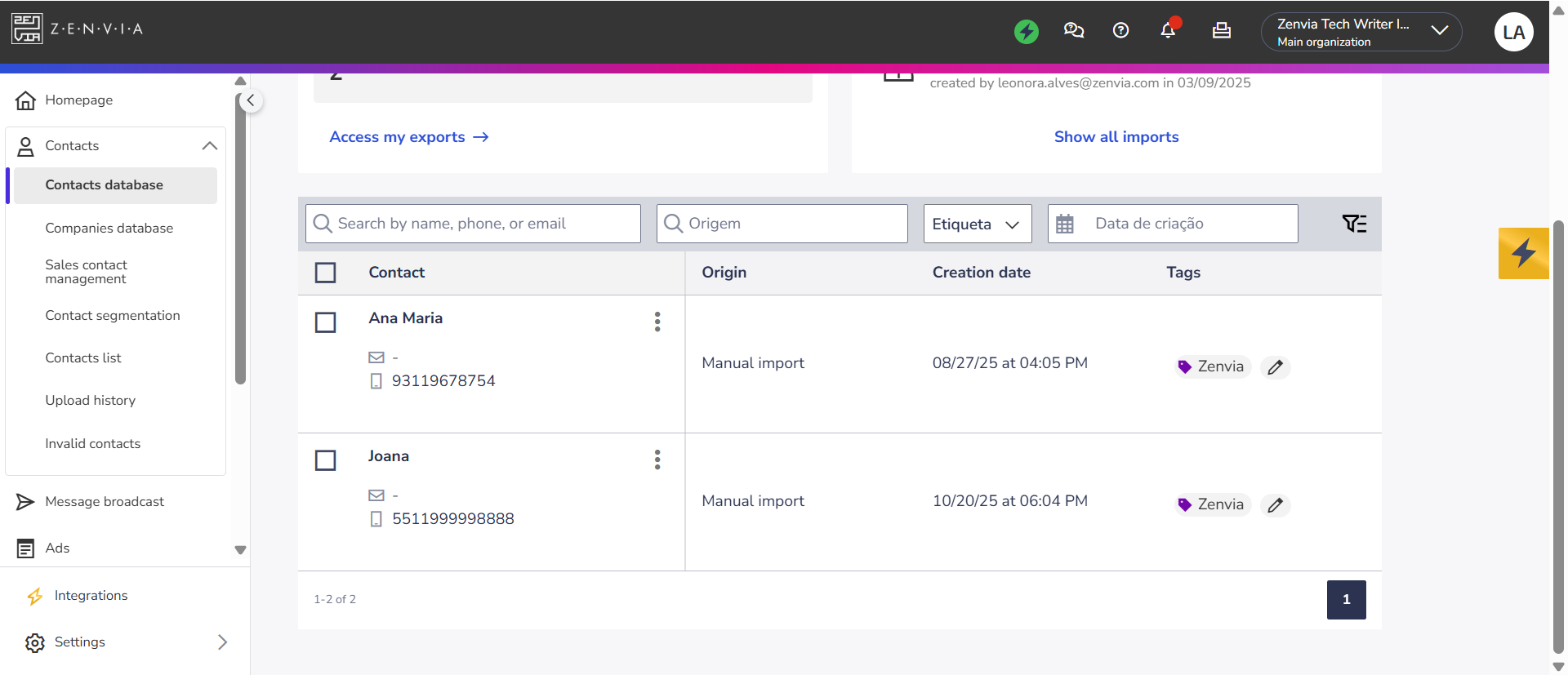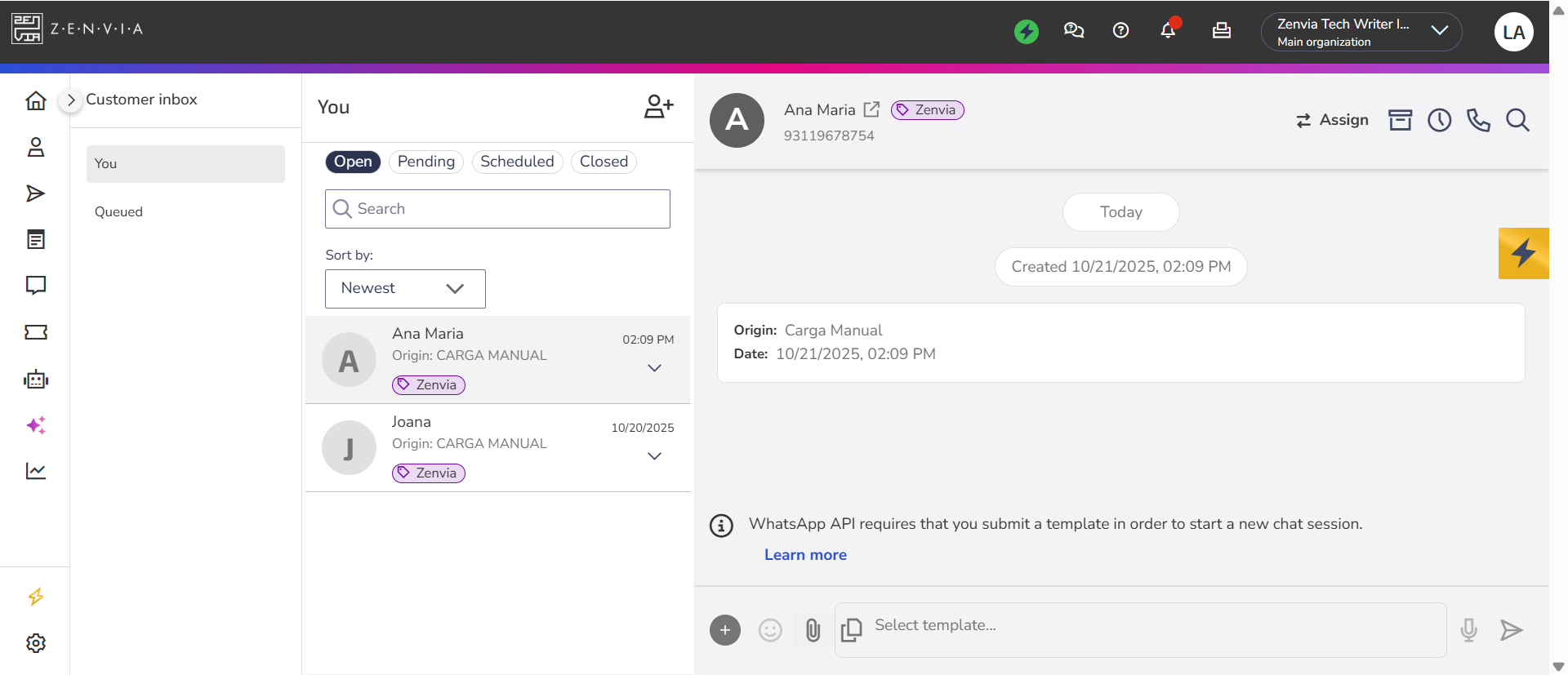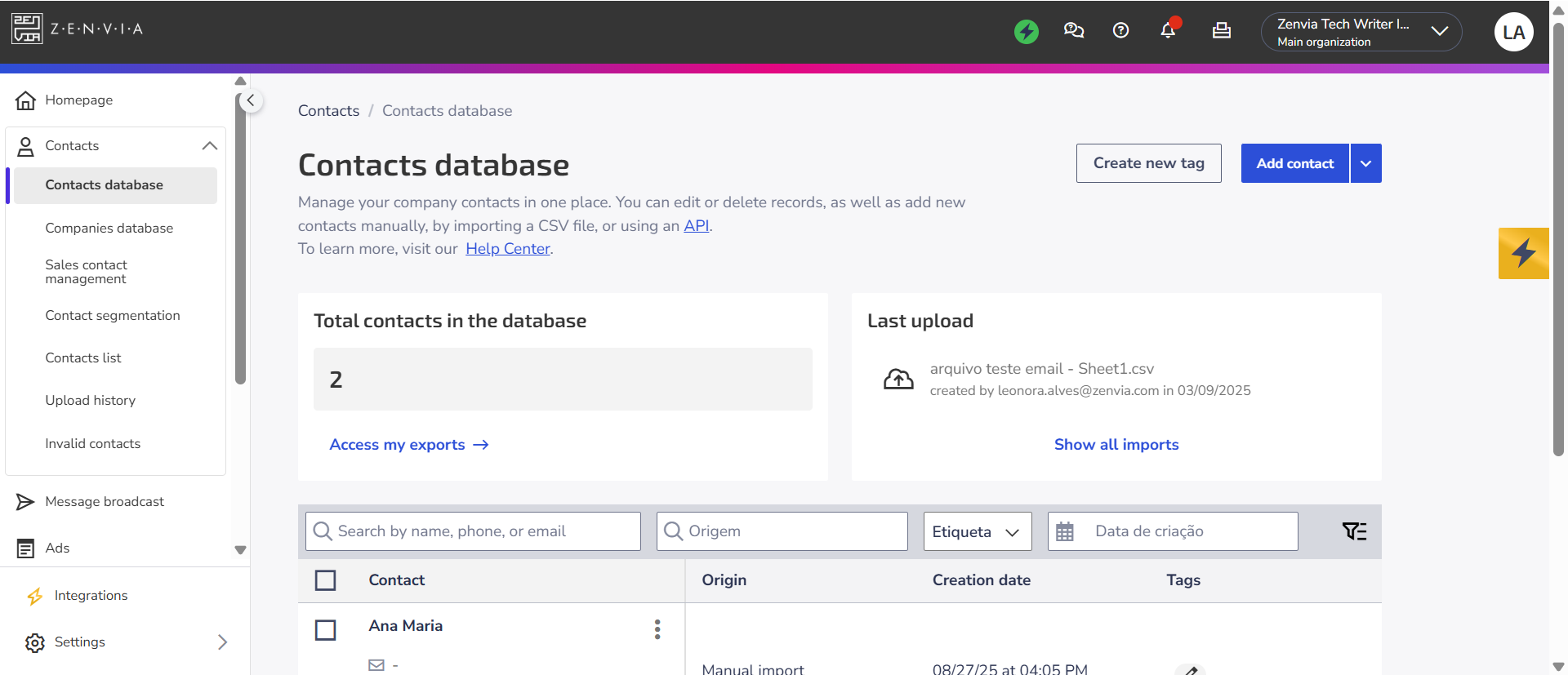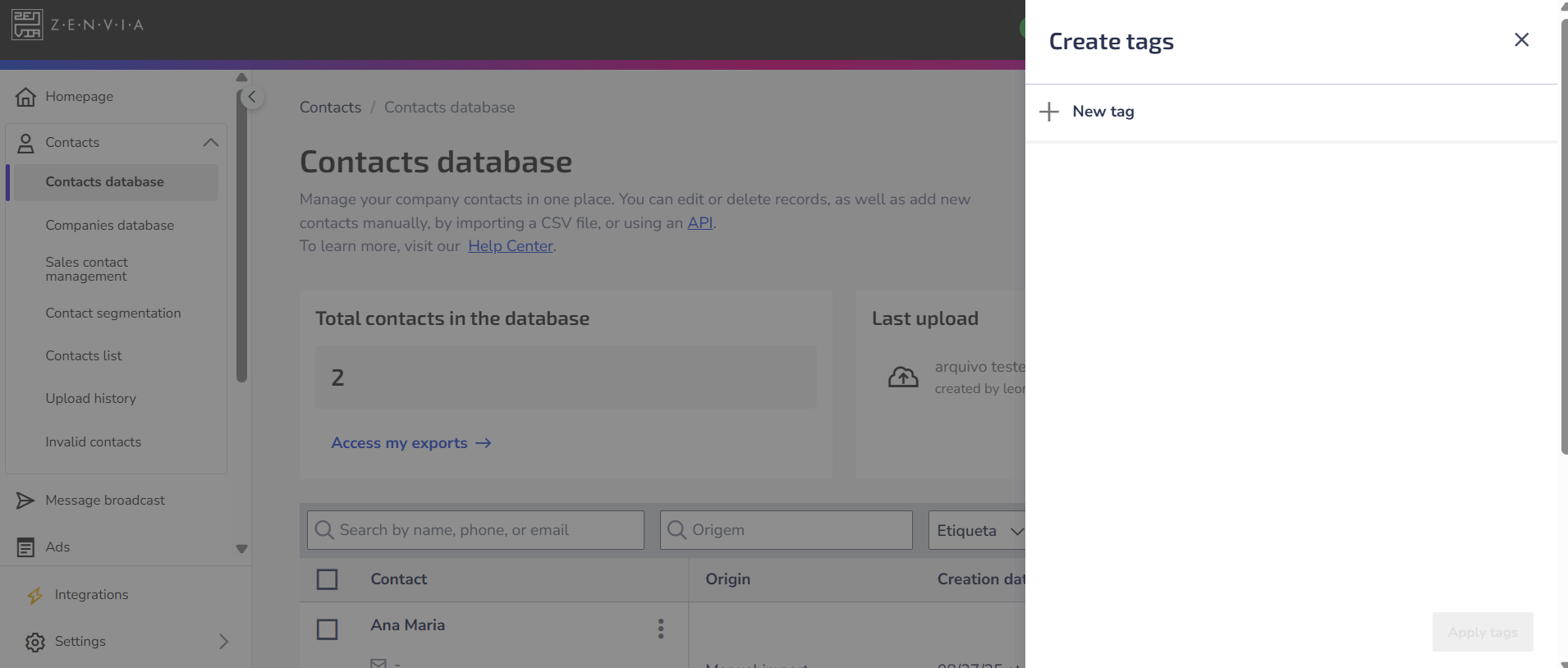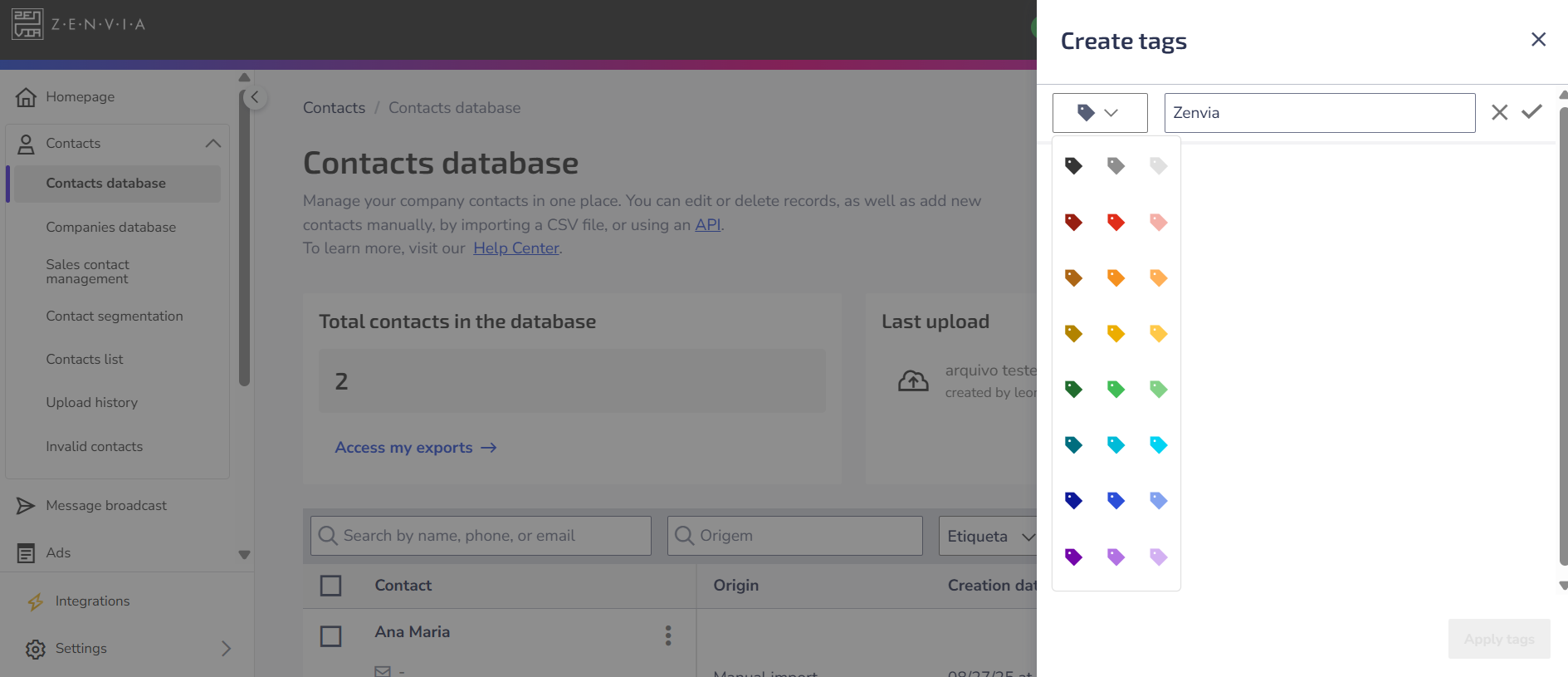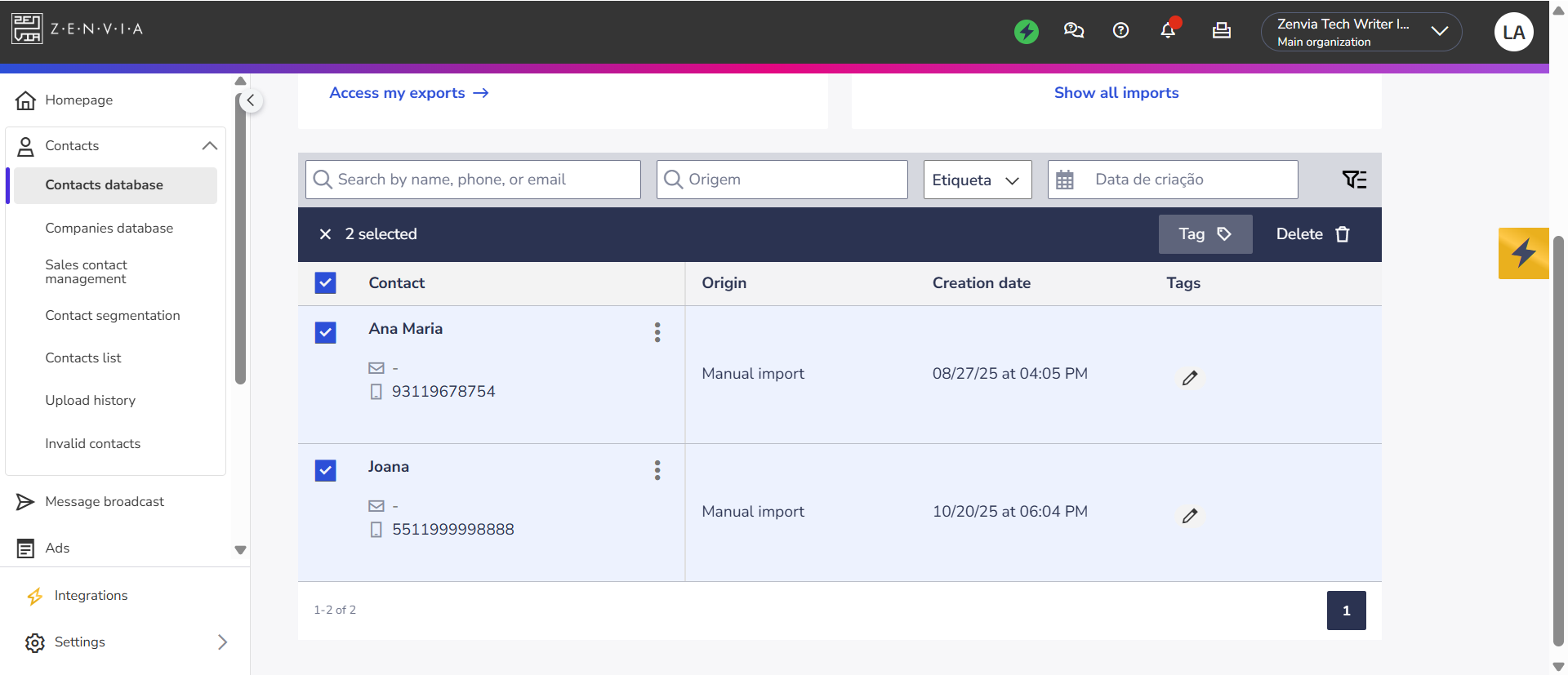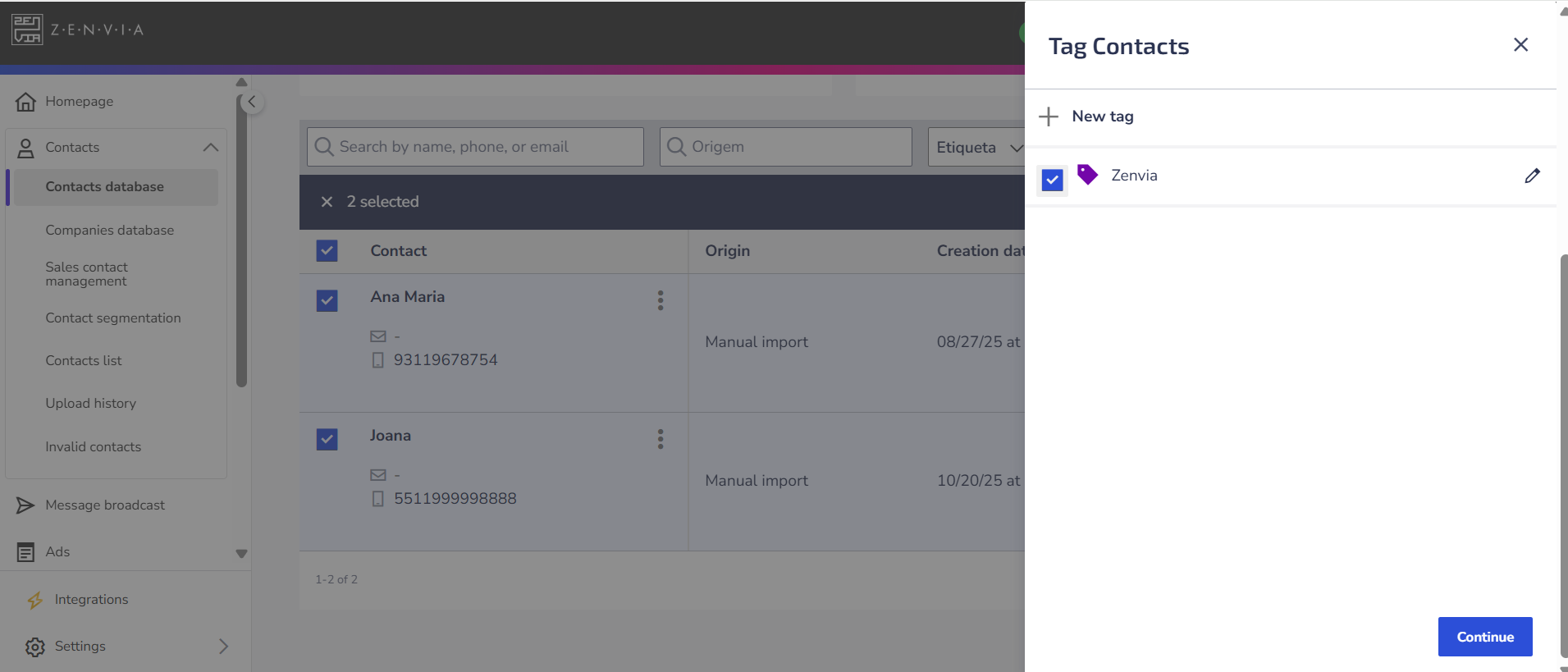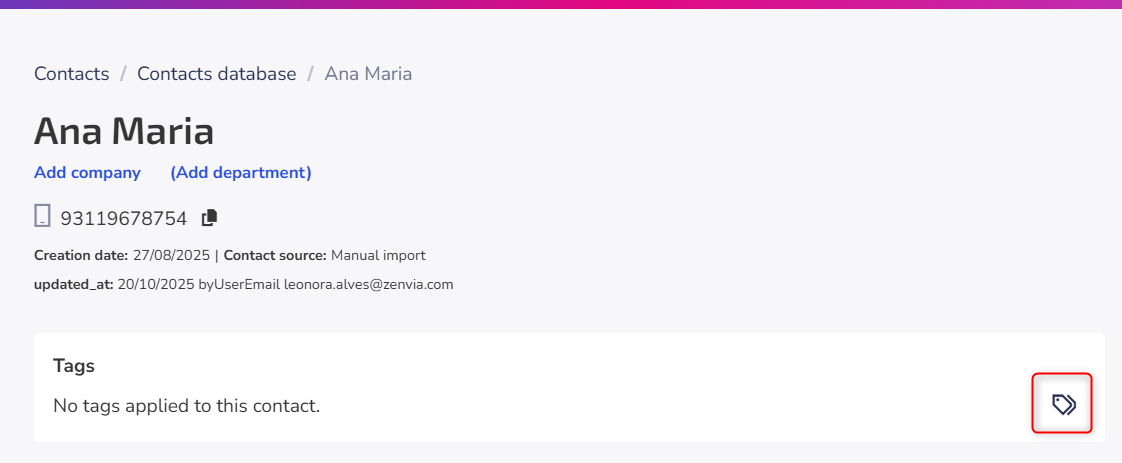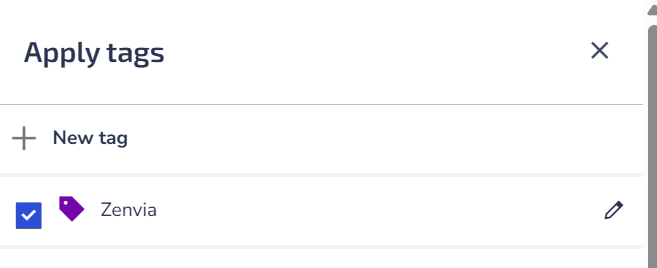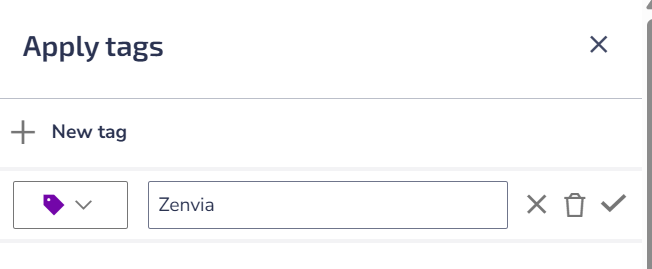Tags allow you to group and categorize the contacts in your database according to your organization's needs.
For example, you can segment customers based on their relationship with the company, such as potential leads, business partners, or suppliers.
Where tags are available
Contact database: The place where tags are created and applied directly to contacts. It also allows you to filter and segment the database based on the assigned tags - for example, to generate specific lists or identify customer groups.
Sales: The tags applied to contacts are visible to agents during conversations, helping to quickly identify the customer's profile or status (such as “VIP” or “In negotiation”).
Create a new tag
1. Access Contacts > Contact database and click on Create new tag.
2. Then, click on + New tag.
3. Choose a color and give the tag a name.
4. Click the checkmark to save.
Applying tags to contacts
In the contact database (in bulk)
Available only for customers with the Specialist plan and above. For the Starter plan, apply tags directly to the contact.
1. Check the box next to the contacts you wish to tag.
2. At the top of the list, click Tag.
3. Select an existing tag or create a new one.
4. Click Continue to confirm.
On a specific contact
1. Click on the desired contact.
2. In the contact profile, locate the Tags field.
3. Select an existing tag or create a new one.
4. The tag will be applied immediately.
Edit or delete tags
Tags that have already been created can be changed and/or deleted both in the contact database and directly in the contact's profile:
To change the tag name or color, click the edit icon next to the desired tag.
To delete a tag, click the edit icon and then the trash can. Deletion is permanent, and all contacts assigned to that tag will lose that categorization.