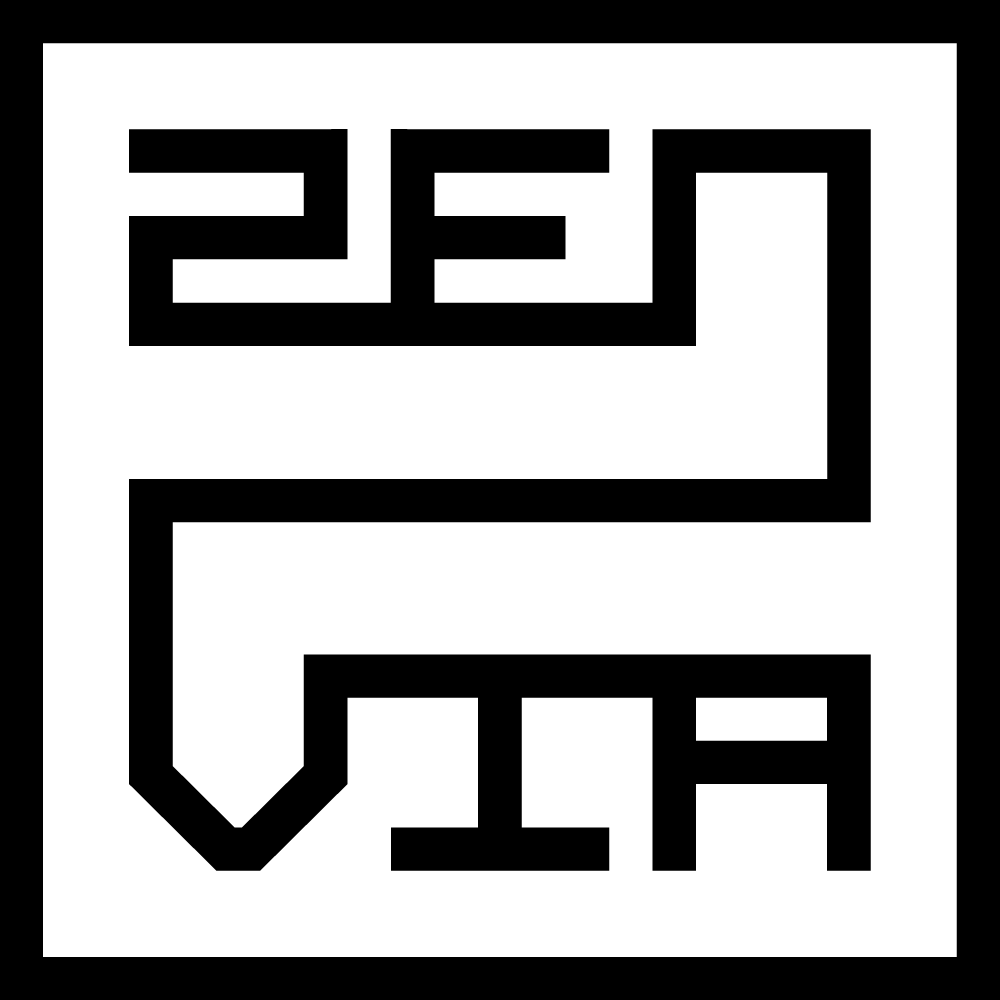Start your journey with Zenvia Customer Cloud for Devs (APIs)
Access resources, information and tutorials to get started with our APIs
Zenvia offers two main types of API integration in Customer Cloud: CDP (Customer Data Platform) APIs and Functional APIs.
Each group serves different purposes and allows your company to connect external systems to Zenvia Customer Cloud to automate processes, enrich data and enhance marketing and support strategies.
CDP APIs
CDP APIs turn Zenvia Customer Cloud into a Customer Data Platform.
They allow you to integrate key business data, such as contact, product, order and invoice information. These feed the platform’s unified customer base and enable campaign, automation and service personalization.
What data can I integrate with CDP APIs?
Contacts
Data related to people who interact with your business. Common fields: First and last name, Date of birth, Email, Phone, Address, among others.
Products
Information about the items your company sells. Common fields: Product name, Barcode, Brand, Description, Unit price, and more.
Orders
Details about purchases made by your customers. Common fields: Internal code, Order ID, Order date and time, Total value, Order status, Customer info, etc.
Invoices
Tax-related data important for compliance and management. Common fields: Issue date and time, Invoice number, Order number, Company legal name, Product name and description, etc.
Once your data is integrated into Customer Cloud, it is used in various ways to make your strategies more intelligent and personalized.
Here’s a scenario showing how your data can be used in practice. Let’s imagine an e-commerce example:
A perfume store wants to automate a Valentine’s Day campaign, targeting recent buyers using Zenvia Customer Cloud integrated with Contacts, Products, Orders and Invoice APIs.
Contacts API
The store syncs client data (name, email, phone, location) from the ERP system to Zenvia Customer Cloud.
It creates a segmented list from the Contact Base, filtering clients who purchased in the last month.
It triggers a mass send in the “Attract” module for those contacts.
Products API
The store imports perfume catalog data: name, fragrance, price, etc.
It creates a knowledge base and uses a GenAI-powered chatbot to answer customer questions.
The chatbot transfers the conversation to a human agent in the Sales Support module, and the agent finalizes the purchase.
Orders API
The store syncs purchase history including dates, values and products bought.
In the “Attract” module, it uses the created segmentation rule to identify buyers eligible for the Valentine’s Day promo.
It configures a mass WhatsApp message send with a personalized promo message inviting customers to check the new offers.
Invoice API
The store integrates invoice data: invoice number, issue date and sold items.
In the “Nurture” module, it configures a Specialist Agent to automatically send a thank-you and purchase confirmation when an invoice is issued — reinforcing trust and customer relationship.
Access the technical guides to implement Zenvia Customer Cloud CDP APIs:
Each file contains the necessary integration details, including endpoints, parameters, and request and response examples.
Functional APIs
Functional APIs allow external systems to trigger specific features inside Zenvia Customer Cloud.
They are ideal for quick and direct actions – like sending messages, creating leads, checking tickets or launching automations – without the need to sync large volumes of data.
What are the available functional APIs and what can I do with them?
Multichannel
Send messages through multiple communication channels, including SMS, WhatsApp, Instagram, Facebook, RCS, Telegram, Google Business Messages, and Email. Ideal for integrated campaigns, ensuring consistent reach across multiple platforms from a single integration.
Contacts
Create, update, and retrieve contact base details, including the management of custom fields and segmented list organization. Helps manage and personalize information to enhance customer relationships.
Marketing automations
Set up triggers and automated actions that can be activated by internal platform events or external APIs. This allows custom workflows to respond automatically to customer behavior, optimizing campaigns and processes.
Sales service
Send leads and contact information to Zenvia Customer Cloud asynchronously. Receive notifications via webhook about lead status, enabling automation and real-time tracking by the sales team.
Ticket lookup
Retrieve tickets with filters, statuses, and detailed service information. Facilitates analysis and integration of service data for reporting and operational decision-making.
Access the technical guides to implement Zenvia Customer Cloud APIs:
Multichannel:
Zenvia OpenAPI - Marketing Automations
Explore each functional API in depth with our dedicated articles. Understand their purpose and see usage examples: