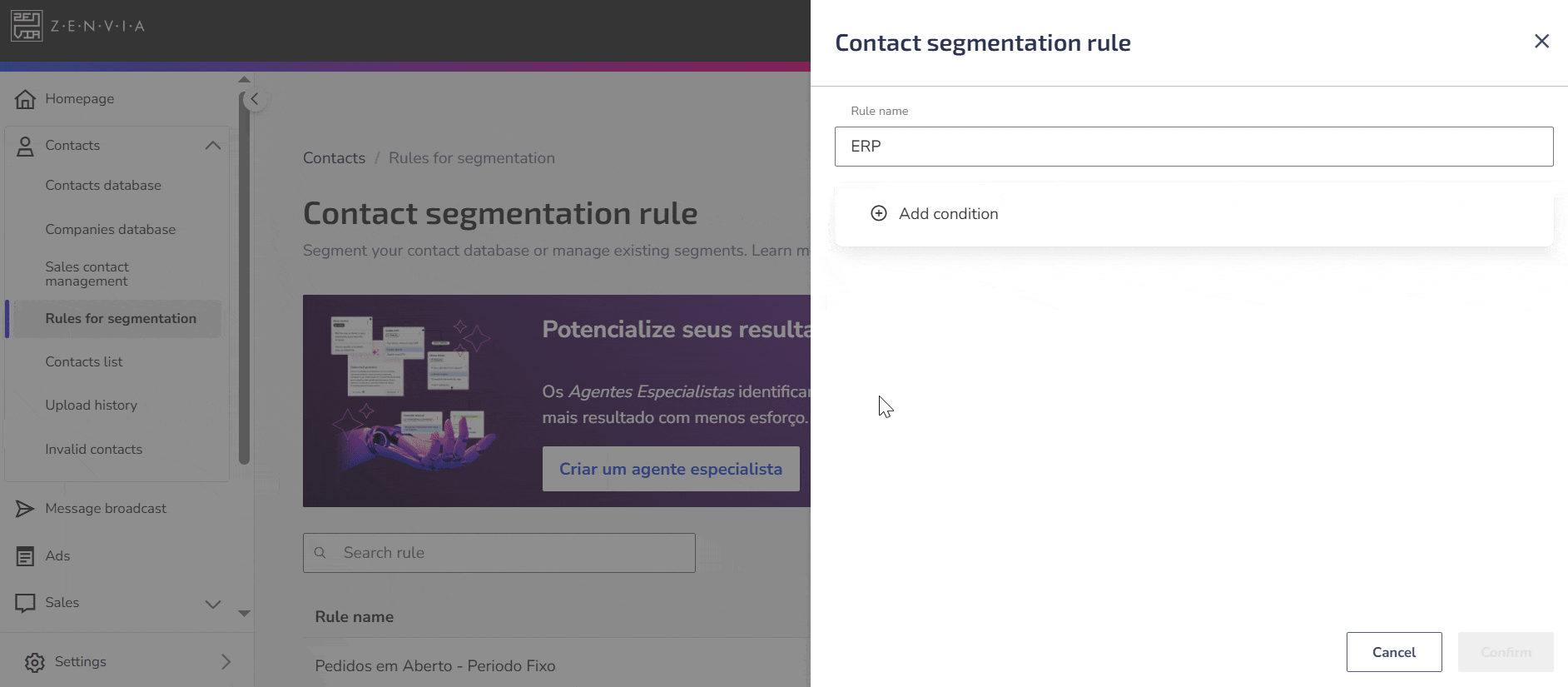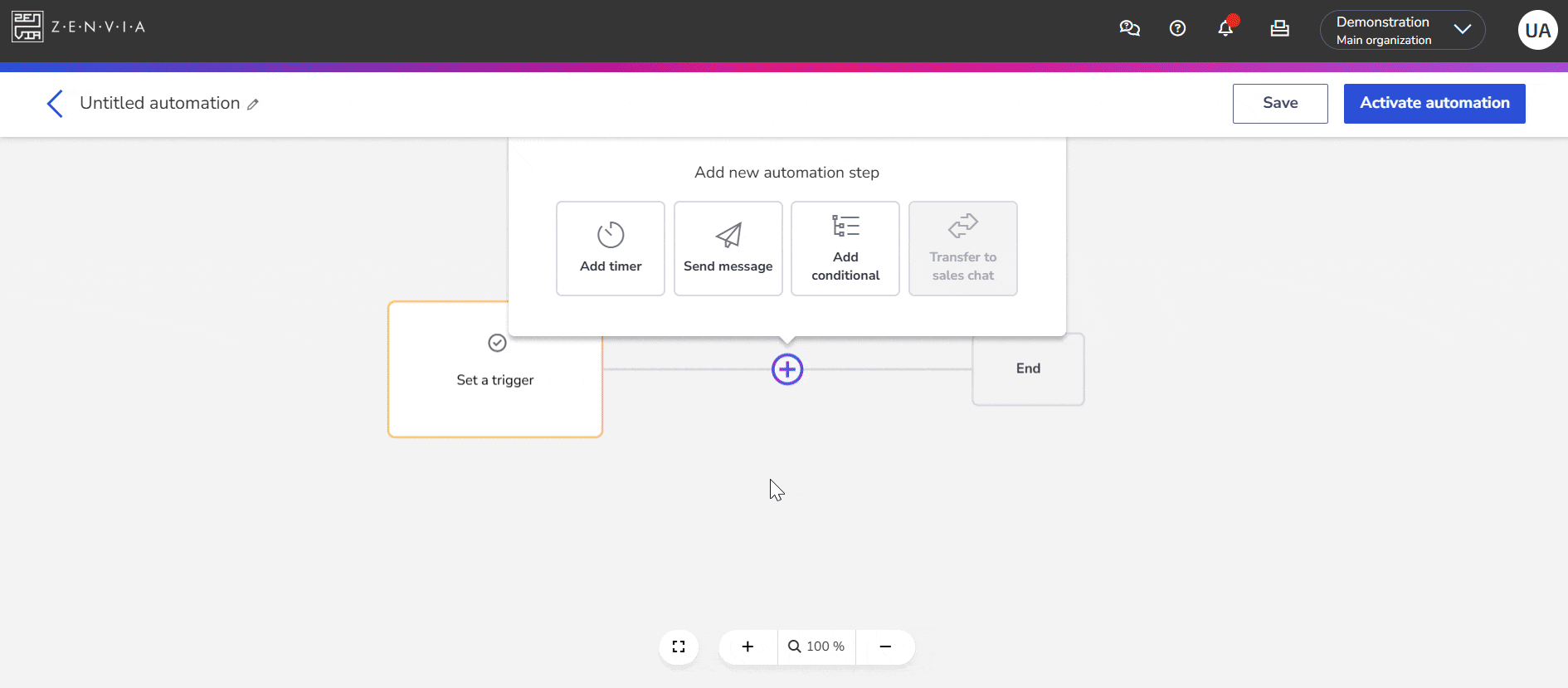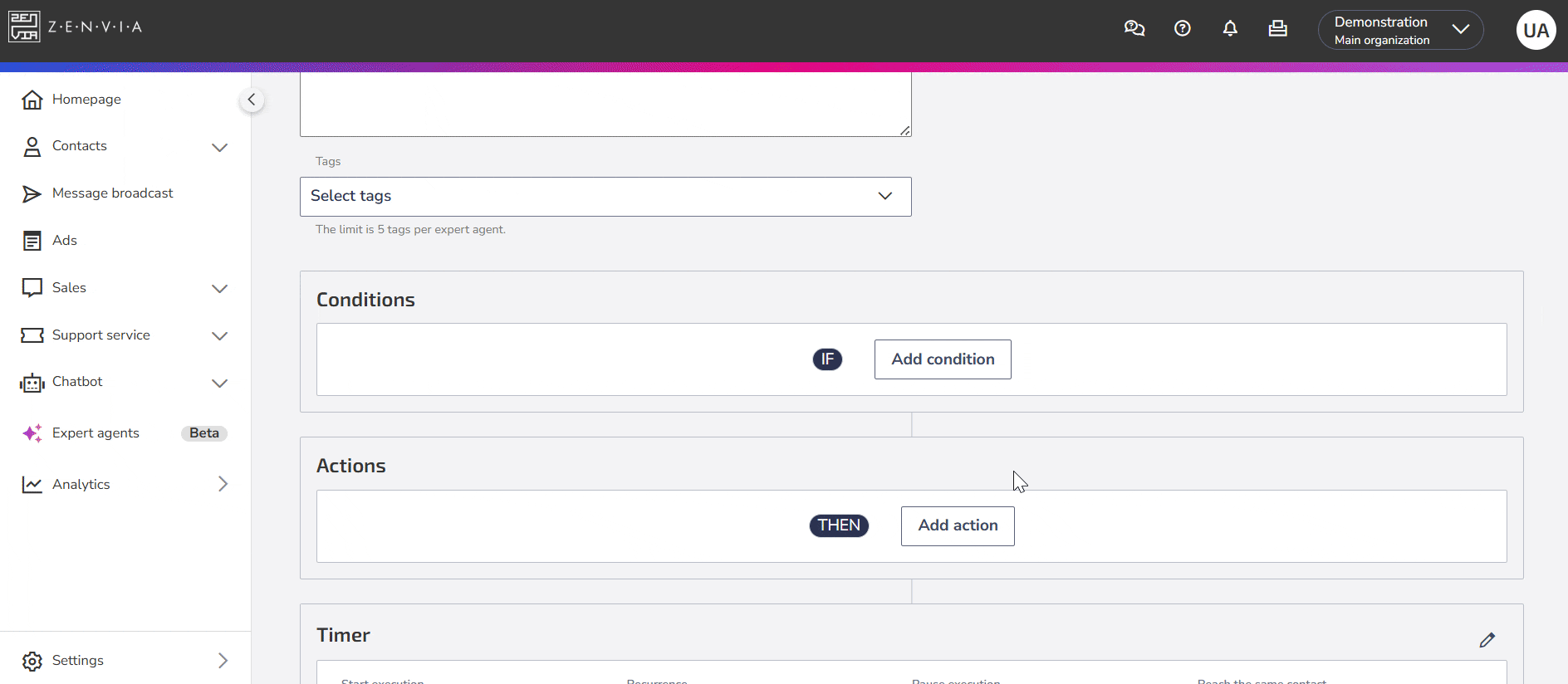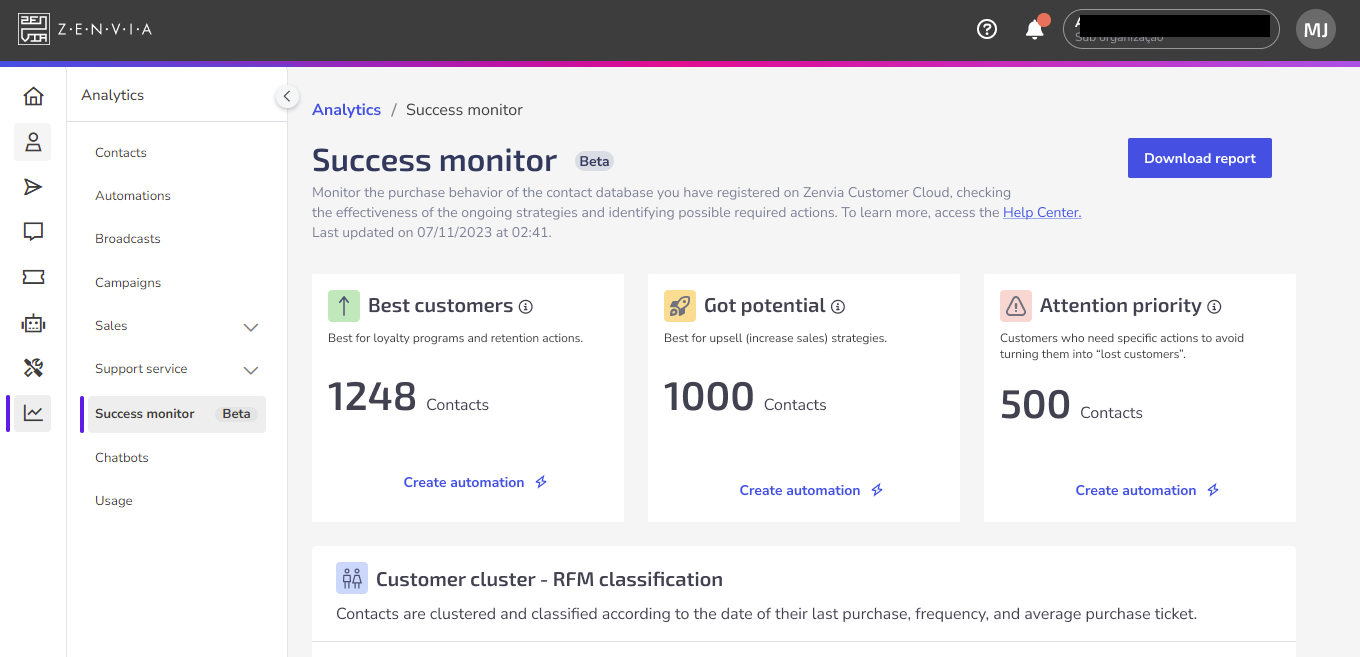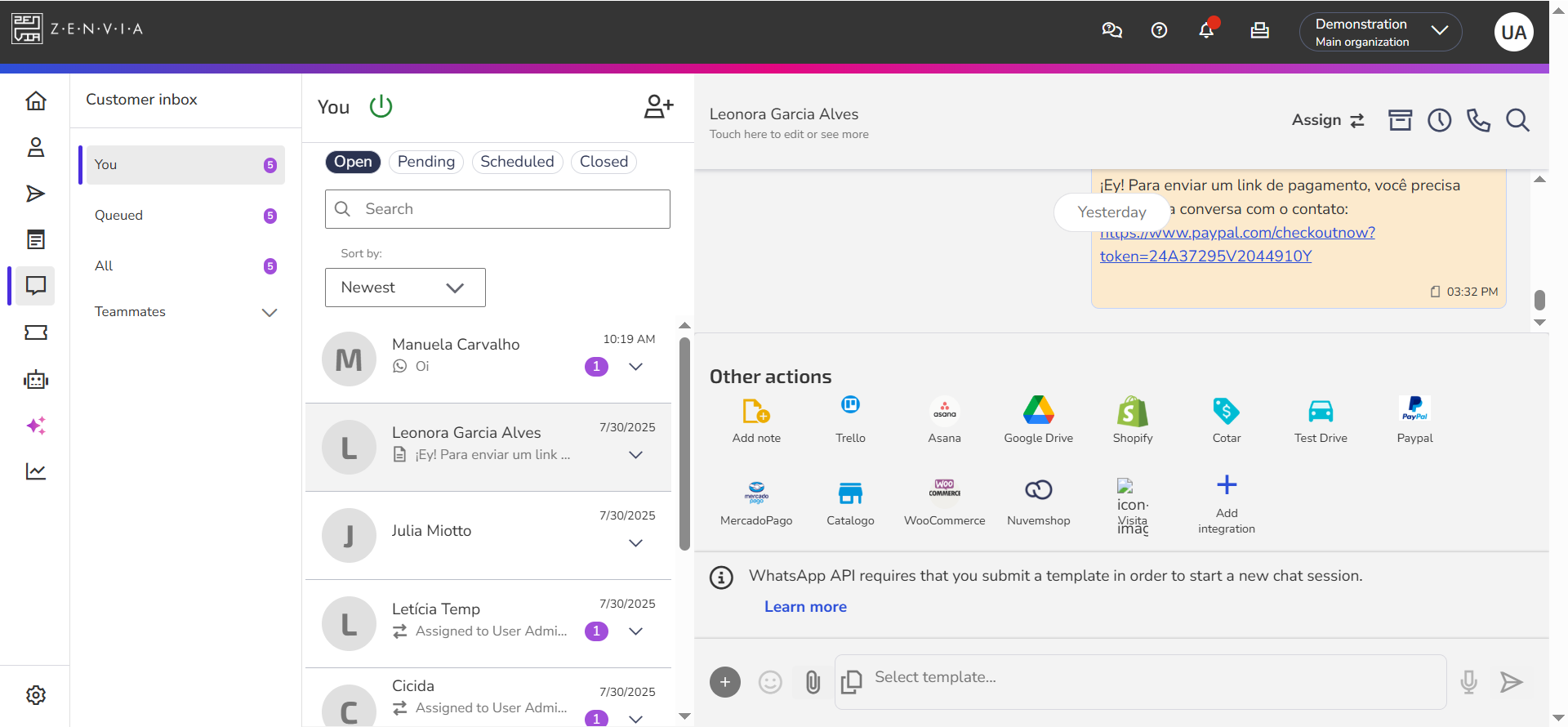Discover the different types of integrations available in Zenvia Customer Cloud.
Zenvia Customer Cloud offers native and API-based integrations that connect your operation to external systems such as ERPs, CRMs, and e-commerce or marketing platforms. These integrations allow for automatic data synchronization, trigger flows based on events, and centralize information for smart operations.
Below, you’ll find the available integrations, the data they handle, and the actions each one allows you to perform.
Native Integrations
These are ready-to-use integrations, with no development required. They can be classified as Customer Data Platform (CDP) and Functional integrations.
↳ Customer Data Platform (CDP)
CDP integrations turn Zenvia Customer Cloud into a Customer Data Platform solution. They allow you to connect, enrich, and distribute data intelligently, unifying information from various sources to build a complete view of each customer.
In this model, you can:
- Automatically sync contact, purchase (RFV), and transaction data.
- Export contacts intelligently to other platforms.
Understand the synchronized ERP data: Contacts: Customer information such as name, phone number, and email. Purchase: Data analyzed by Zenvia’s intelligence based on RFV criteria: Recency (time since last purchase), Frequency (number of orders in a period), and Value (average ticket). Transactions: Sales history associated with the contact, including number of items purchased, product descriptions, total transaction value, and tax data (number, series, issue type). |
Integration | What does it allow you to do? |
Omie (ERP) | Sync contact, purchase (RFV), and fiscal transaction data with sales history. |
Bling (ERP) | Sync contact, purchase (RFV), and full fiscal transaction sales history. |
Tiny (Olist) (ERP) | Sync contact, purchase (RFV), and full fiscal transaction sales history. |
Microvix (Linx) (ERP) | Sync contact, purchase (RFV), and full fiscal transaction sales history. |
WBuy (E-commerce/ERP) | Sync contact, purchase (RFV), and partial sales history transactions. ❗ Does not provide fiscal data. |
Mailchimp (Marketing) | Export segmented contacts for email campaigns, including tags and custom variables. |
Google Sheets (Spreadsheets) | Automatically export filtered contacts to external spreadsheets. |
Check the links in the table to configure your integrations.
1. Message broadcast
- Segmentation: Use filters by last purchase date or RFV profile.
- Automation: Configure rules based on purchase behavior to trigger automatic campaigns.
2. Success expert agents
- Use the RFV classification and last purchase date as criteria for smart routing of tickets.
3. Success monitor
- View metrics by purchase profile and campaign performance based on transactional history.
4. My contact exports (to Mailchimp and Google Sheets)
- Export your contacts from Zenvia Customer Cloud for analysis or external use.
Check out additional materials on ERPs integrated into Zenvia Customer Cloud:
Omie - Use cases | Omie - Overview
Bling - Use cases | Bling - Overview
Tiny (Olist) - Use cases | Tiny - Overview
Microvix (Linx) - Use cases | Microvix - Overview
WBuy - Use cases | WBuy - Overview
↳ Functional integrations (Sales)
These are specific sales flow integrations that allow for contact creation, ticket opening from different sources, and easier sending of catalogs and payment links.
Integration | What does it do? |
| Salesforce (CRM) | Sync leads, contacts, and opportunities; assign leads to agents; set frequency and filters to keep service data up to date. |
| Zoho (CRM) | Sync leads between Zoho and Zenvia, update lead status to contact, and replicate edits and notes to keep service data up to date. |
| Shopify (E-commerce) | Sync leads and access product catalog. |
| Mercado Shops (E-commerce) | Import contacts, manage messaging consent, auto-create leads from new orders, and show orders as notes in conversation. |
| Mercado Libre (E-commerce) | Extract contacts and respond to listings in Vehicles, Real Estate, and Services categories where seller data is available. Product listings are not supported due to platform limitations. ❗ Supported only in Argentina, Colombia, Mexico, Chile, and Uruguay. |
| Woocommerce (E-commerce) | Sync leads, access product catalog, and send purchase transactional messages. |
| Tiendanube (E-commerce) | Sync leads, access product catalog, and send purchase transactional messages. |
| PayPal (Payment) | Send payment links in multiple currencies and record income. |
| Mercado Pago (Payment) | Send payment links in multiple currencies and record income. |
| Facebook Catalog (Catalog) | Share products with image, price, link, and availability directly in conversations. Allows filtering by availability and gender. |
| Quotations (Catalog) | Manage products, generate personalized PDFs, register sales, and generate reports. |
| Facebook Leads (Lead generation) | Capture leads from campaigns and automatically route them to agents. |
| RD Station Marketing (Marketing automation) | Sync leads between the platform and Zenvia. |
| Unbounce (Landing page) | Create landing pages to capture leads and automatically send contacts to Zenvia. |
| Virtual Spirits (Chatbot) | Capture leads via chatbot on websites and route them to service. |
| Google Drive (File) | Send Google Drive files (stored in the cloud) in commercial conversations. |
| Trello (Productivity) | Organize workflows and integrate updates with tickets and leads. |
| Asana (Productivity) | Sync tasks and project statuses with service or sales activities. |
| Zapier (Automation) | Create automated flows between hundreds of apps and Zenvia Customer Cloud. |
| Visit/Test Drive (Scheduling) | Capture interest in visits or test drives and send data directly to the service system. |
| Landing Page (via email) (Lead generation) | Receive leads from external pages via email. |
| Classifieds (via email) (Lead generation) | Receive leads from classified portals via email. |
| Website (via email) (Lead generation) | Integrate website forms that send emails to create leads. |
| Incoming email (Lead generation) | Create leads from incoming emails. |
Check the links in the table to configure your integrations.
Functional integrations are used directly within the sales customer inbox of Zenvia Customer Cloud.
Depending on the integration type and the data synchronized, agents can:
See full lead and customer data in the conversation:
Automatic display of information like name, email, phone, lead source, interested products, and more from connected systems (e.g., CRMs and external forms).
Send products and payment links with a few clicks:
Direct access to the integrated catalog and payment link generation (via PayPal, Mercado Pago) within the conversation, no need to copy/paste from other platforms.
Deliver personalized and contextualized service:
Based on interaction history, past orders, preferences, and purchase journey status, agents can tailor sales pitches and suggest better-aligned solutions.
Create quotes, orders, and register sales without leaving the chat:
Through integrations like "Quotations" and "Facebook Catalog", it’s possible to build personalized proposals, generate PDFs, and register commercial interactions during support.
Gain agility with automation between platforms:
Automated status updates, note creation, agent assignment, and data synchronization reduce manual tasks and speed up the sales flow.
API Integrations
If you need a custom integration, you can connect your system to Zenvia Customer Cloud using our APIs. They follow these principles:
- CDP APIs: Allow you to send data such as contacts, products, and purchase history to enrich your customer base.
- Functional APIs: Allow you to perform specific actions such as creating leads or tickets, sending messages, or automating one-off processes.
Check the official API documentation for all technical details on how to send and receive data.
📚 Additional material: Learn about all APIs available for integration in Zenvia Customer Cloud for Devs.