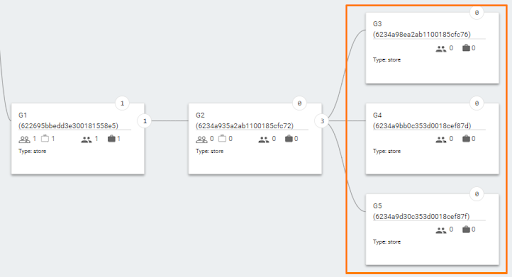- To merge duplicate leads
- To limit the transfer of prospects outside the zone
These zones are created by using border groups.
How Zones Work
In the following example, there are two zones. The global zone, which contains five groups, and an interior zone (in orange) which contains groups G3, G4, and G5.
How do we Merge Duplicate Leads?
To avoid duplicate prospects when new leads arrive, Zenvia Conversion searches the pre-existing prospects in the zone of the lead's Arrival Group. This prevents two salespeople from taking the same lead.
When an Arrival Group belongs to more than one zone, as is the case for the orange groups in the example, the search is limited to the smaller zone.
Example 1: There is a prospect X in G4, and a new lead with the same information arrives in group G5. Zenvia Conversion searches for duplicates in groups G3, G4, and G5, preventing the prospect from being duplicated and keeping it in group G4.
Example 2: There is a prospect Y in G2 and new lead with the same information arrives in group G3. Zenvia Conversion searches for duplicates in groups G3, G4, and G5 and when it does not find any, it creates a new prospect in group G3.
Example 3: There is a prospect Z in G3 and a new lead with the same information as Z arrives in group G2. Zenvia Conversion searches for duplicates in all 5 groups, avoids duplicating the prospect, and keeps it in group G3.
Limiting Transfers
Users can't transfer prospects to groups outside the zone they belong to. This does not mean that supervisors from higher-up groups cannot do so.
Similar to the process of merging duplicate leads, when a group belongs to more than one zone, transfer is limited to the smaller zone.
Example: A salesperson in G3 can't transfer a prospect to G1 or G2, whereas a supervisor in G1 can transfer to either group.
Transfer borders can be requested directly from the Zenvia Conversion Support Team.
Border Groups
To create a zone, you need to define a border. Following the example above, G3 (in orange) is the border group that defines the zone made up of G3, G4, and G5.