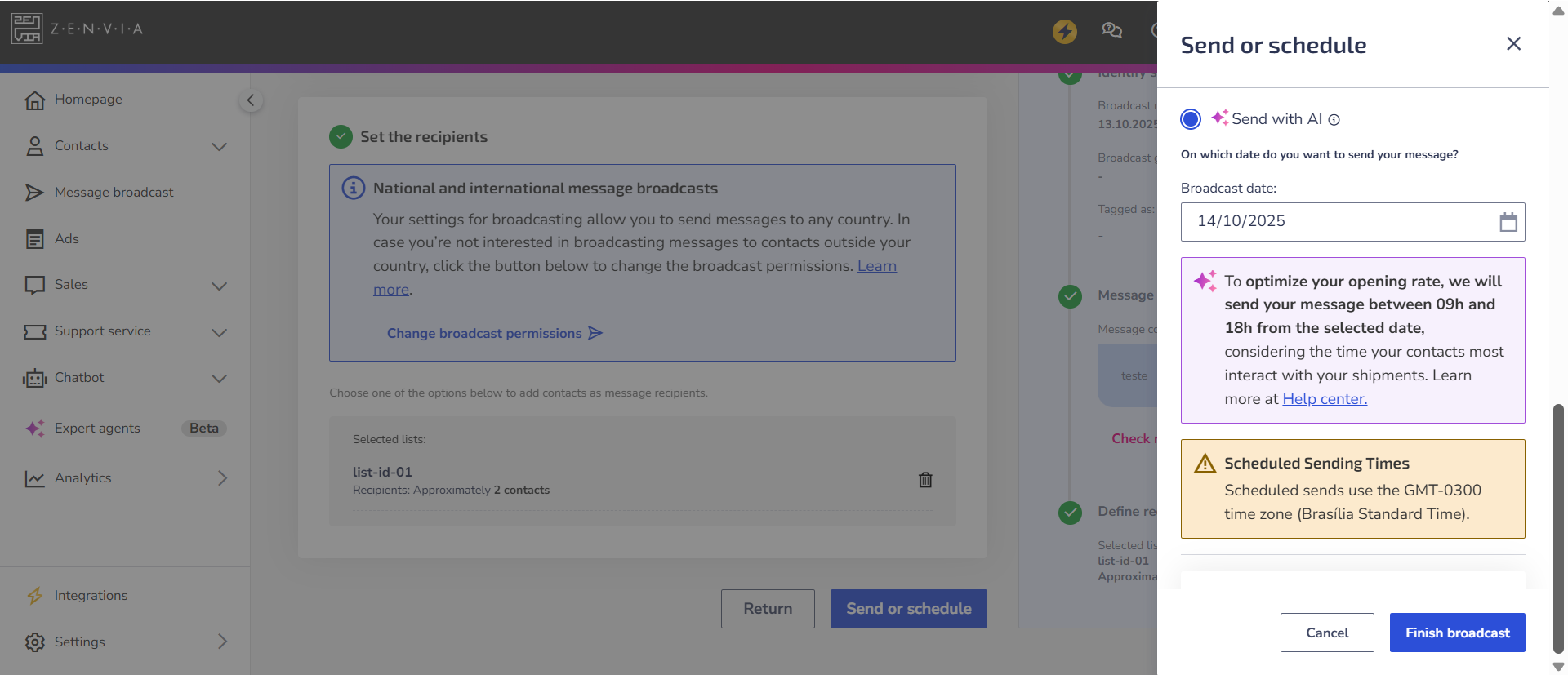The send with IA feature aims to increase engagement with your contact base through Zenvia Customer Cloud by sending messages at the most appropriate times, taking into account when your contacts are most active with your communications. This feature enables achieving better delivery and read rates for your messages.
How the feature works
Smart broadcast finds the best time to send your messages by analyzing the broadcast status of your organization's previous messages. If your organization is new and lacks sufficient history, the best time is determined based on other organizations using Zenvia Customer Cloud.
Messages are sent between 9 am and 6 pm. Outside this period, sending is not performed. The broadcast is scheduled from the date you choose, and the best time is displayed accordingly. If the system identifies that the best time is not within business hours on the selected date, scheduling is done for the next business day.
How to use smart broadcast
- Firstly, create your communication in the desired channel;
- In the last step of creating your message, there are options to choose the timing of your message delivery. To improve the conversion rate of your communications, select Send with IA;
- Click on the calendar to choose the date for the broadcast. The best time is displayed subsequently;
- Read the instructions for the suggested time and click on Finish broadcast.
Done! The communication has been created and will be sent on the scheduled date and time. After sending, you can monitor the results of your broadcast.