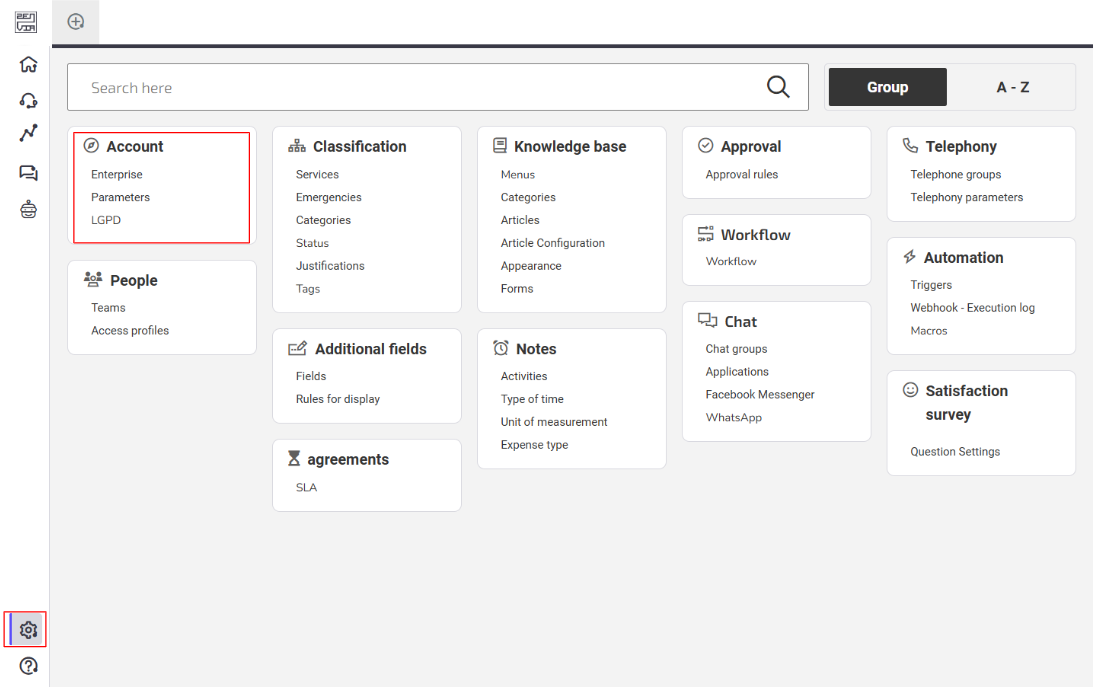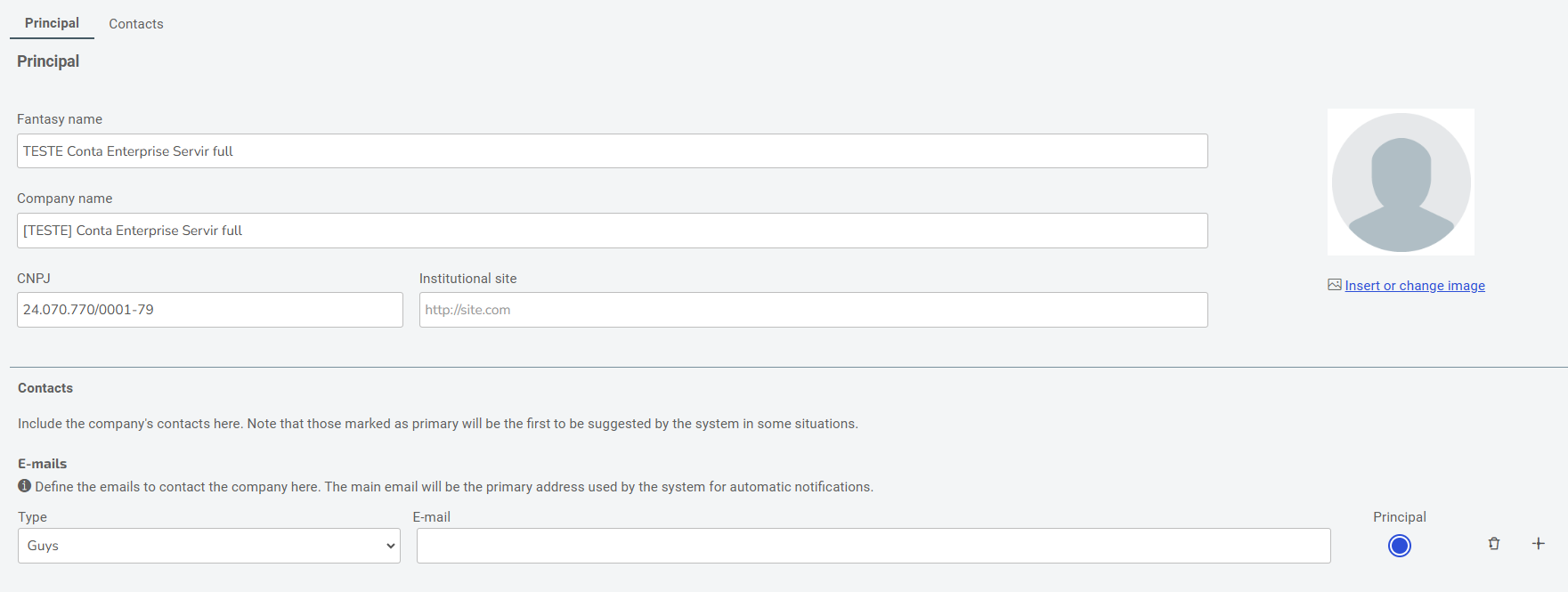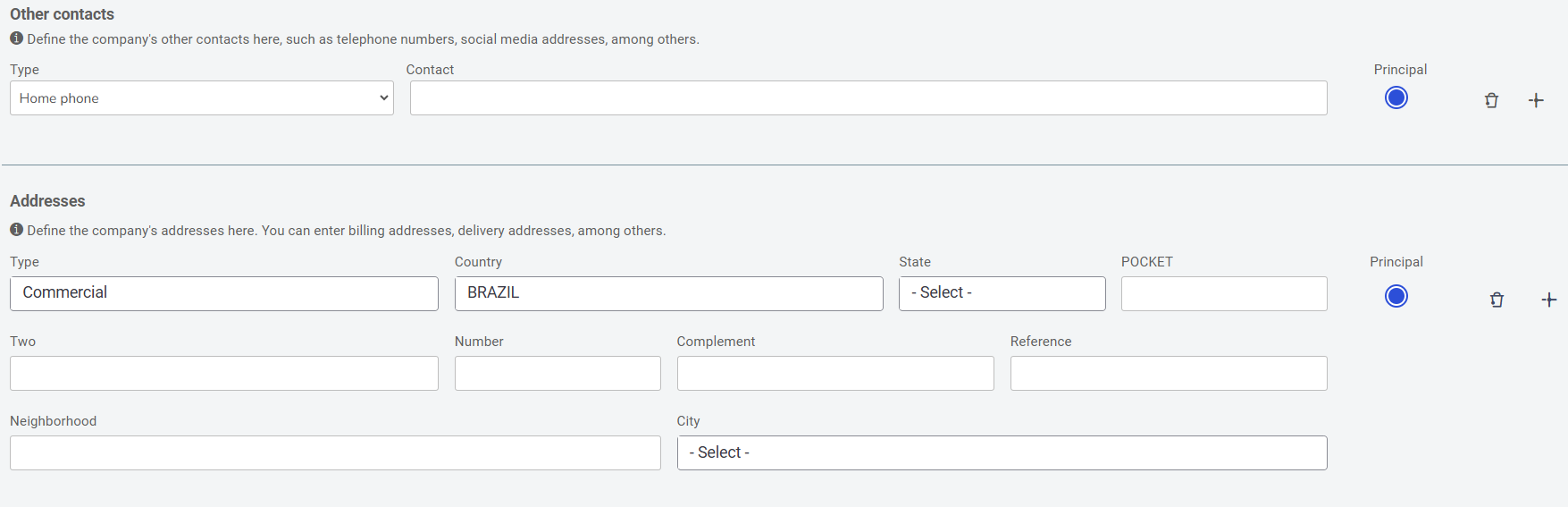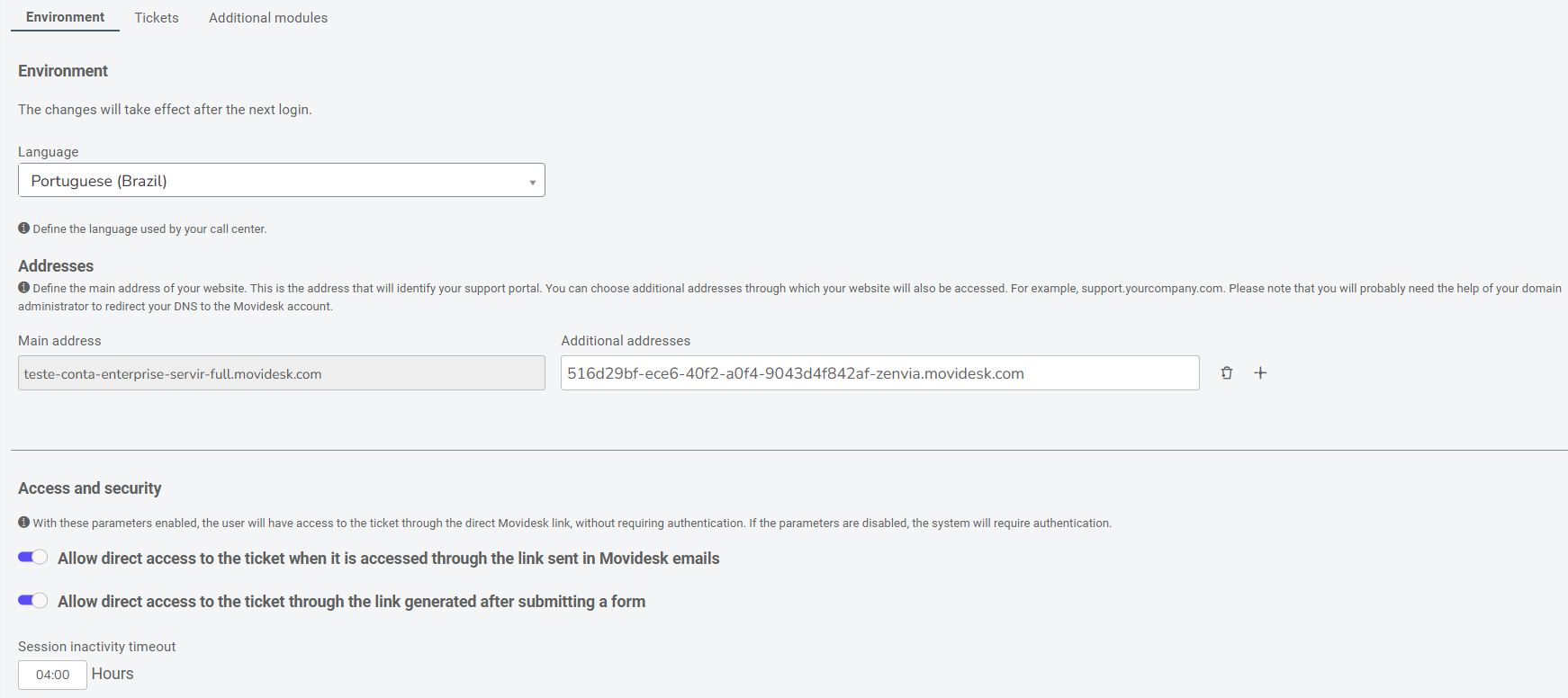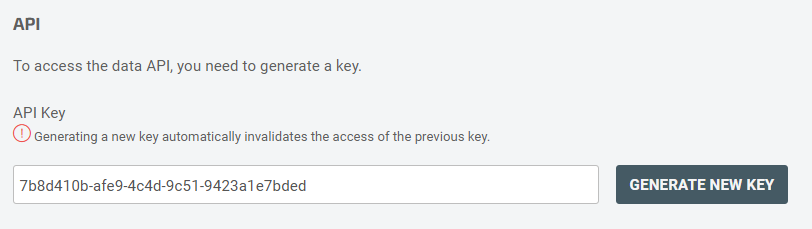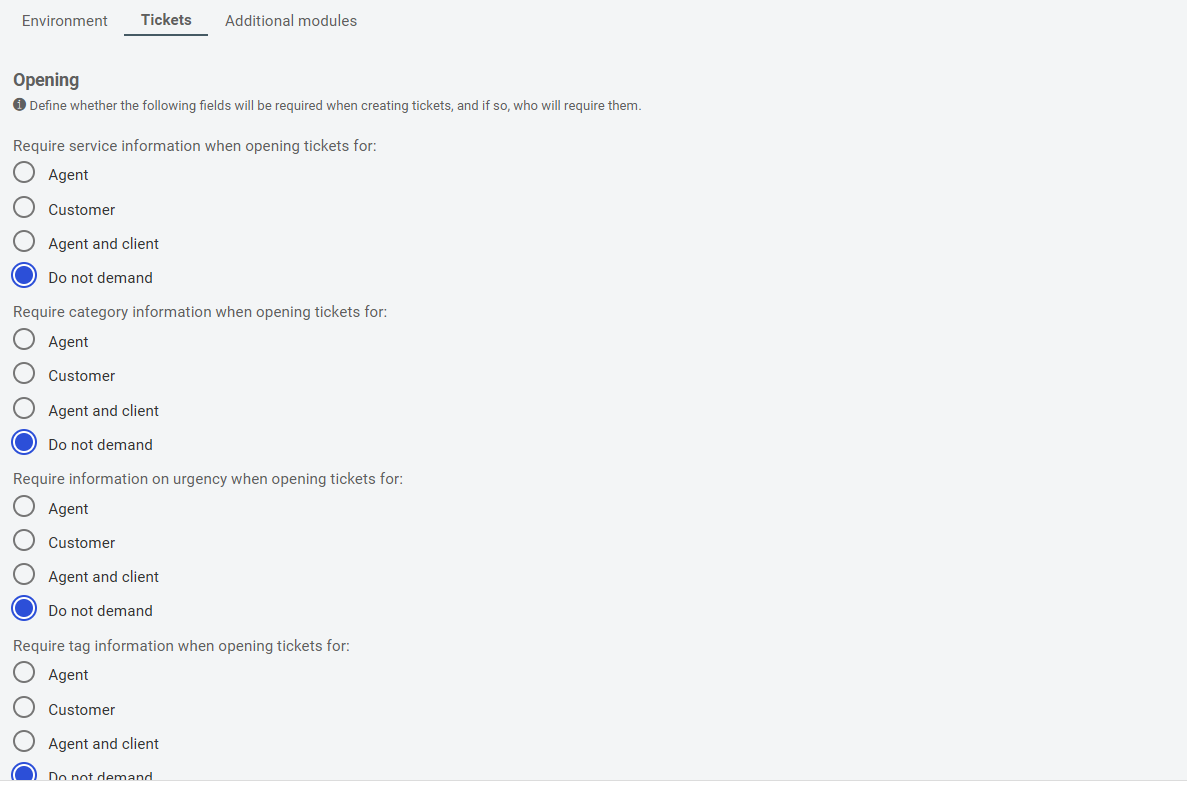In the Account settings of the Enterprise Support Service module of Zenvia Customer Cloud, you can find important information about your company, options to customize system parameters, and privacy policies to comply with the General Data Protection Law (LGPD).
⚠️Attention: Feature available only for Operator and Admin profiles.
How to configure my account
To configure your account, go to Support Service > Settings > Account:
In the Company section, you will find information about your company profile, such as trade name, corporate name, Tax ID, and institutional website. You can also add or update the profile picture.
In Contacts, add the company's contacts by selecting the type (Personal or Professional) and the email. The primary email will be used by the system for automatic notifications.
In the Other Contacts section, you can register additional contact methods, such as phone numbers and links to social media (e.g., WhatsApp).
In Addresses, provide addresses for billing, delivery, and other purposes.
💡Tip: You can register a primary and a secondary address, if necessary.
The Parameters control the settings for the system environment, the Tickets functionality, and Additional Modules.
Environment
In Environment, configure the language used by your support center (Portuguese, Spanish, or English).
In Addresses, set the main address of your website, which will be used to identify the support portal.
In Access and security, enabling the parameters allows users to access tickets through the system's direct link without authentication. If disabled, the system will require authentication.
In API, you can generate an API access key to perform integrations and advanced configurations.
Tickets
In the Tickets parameters, you can select which fields will be required when creating tickets and for whom they will be mandatory.
In Opening, define the information for Service, Category, Urgency, and Tag.
In Ticket numbering, choose between Simple or Protocol numbering.
In Support, specify the requirements for Service, Category, Urgency, and Tag for the tickets.
Additional Modules
In Additional Modules, enable parameters for other Service features, such as:
- Satisfaction survey: activate it to collect customer feedback on the team's performance.
- Time tracking: monitor the time agents spend on tickets.
- Time tracking type: record the start and end time of the activity or only the total time.
- Suggested activity for time tracking: use the agent's last activity, the one indicated by the access profile, or none.
💡Tip: For the access profile, go to the profile registration and enable the parameter "Activity for time tracking".
- Definition of period type (Normal/Extra): the system can automatically calculate whether the period is normal or extra, or allow the agent to define it.
- Ticket approval: set up approval processes, requiring authorization before executing tickets.
- Chat support: allow customers to contact you via chat, automatically converting conversations into tickets.
Access the acceptance records of the Terms of Use and Privacy Policy for your account. If there are no records, the screen will not display search results.