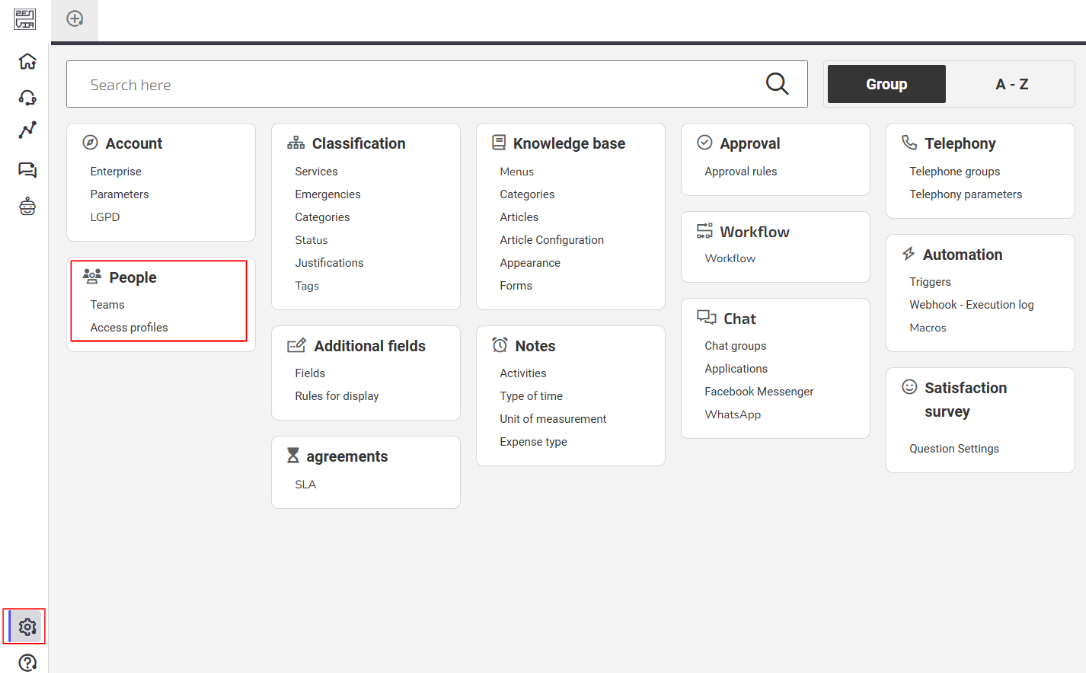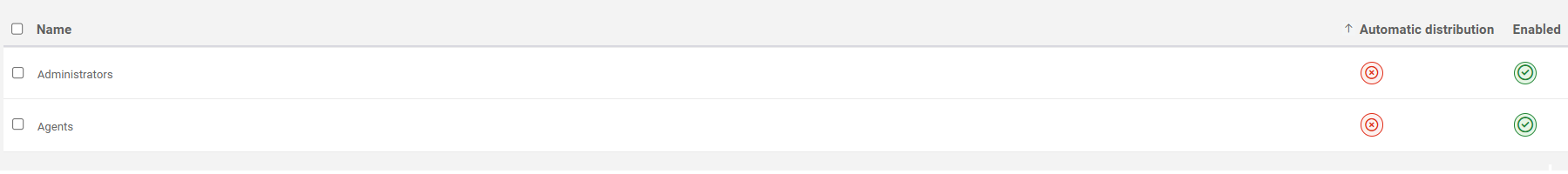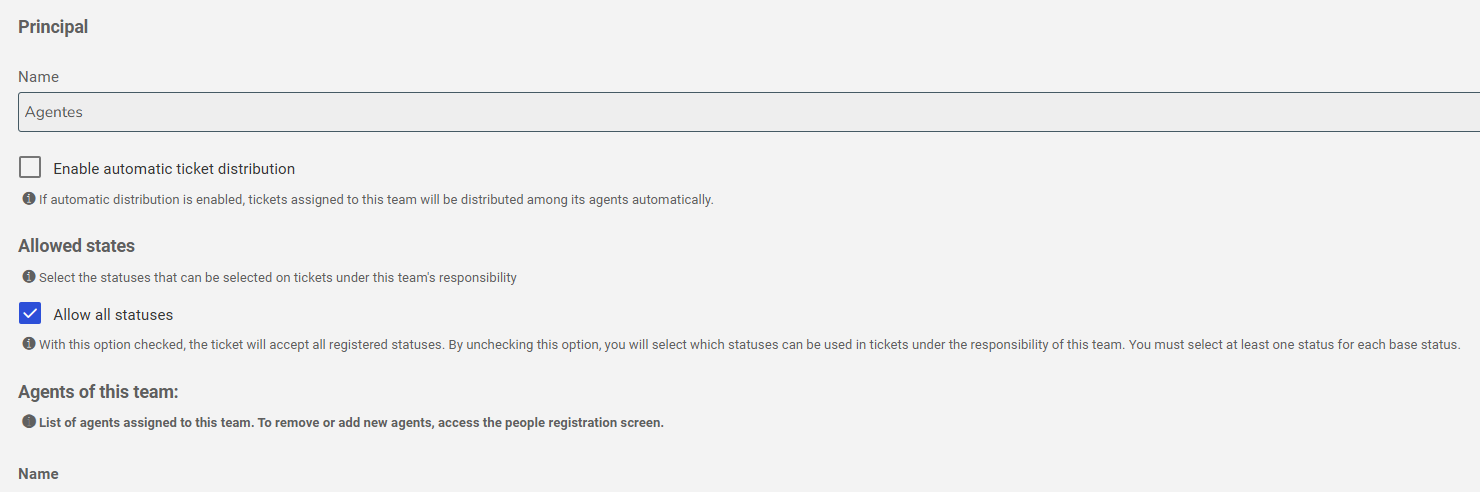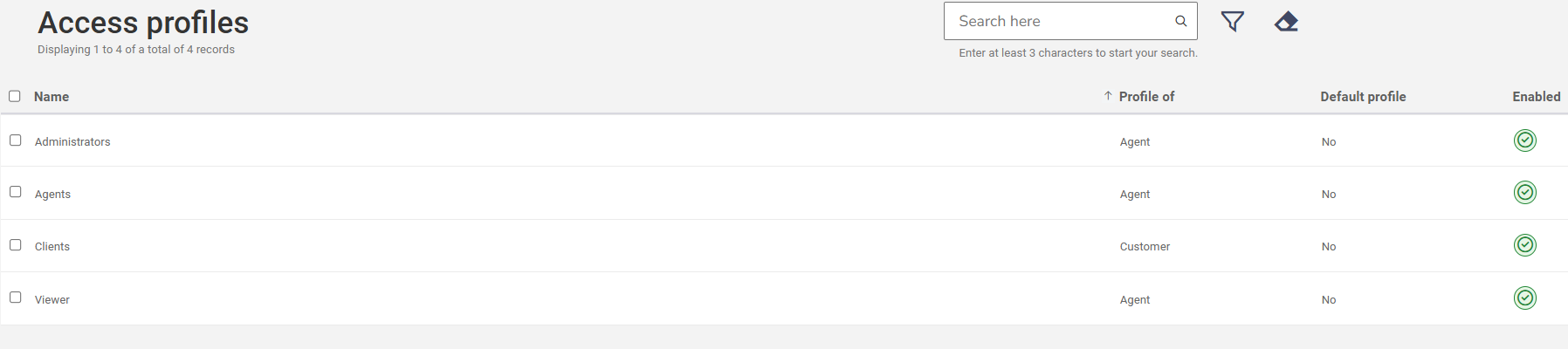The configuration of People allows centralized permission management, ensuring that each user in Zenvia Customer Cloud has access only to the information relevant to their role, in a secure and personalized way.
⚠️Attention: Functionality available only for Operator and Admin profiles.
How to configure People
Go to Support > Settings > People to configure permissions.
Teams are organized by user profiles in Zenvia Customer Cloud: Administrators and Agents.
Although both profiles share the same resources, you can define specific access permissions. The settings include:
- Automatic ticket distribution: enables automatic ticket distribution for the team.
- Allowed statuses: defines which ticket statuses will be available for the team.
- User list: displays the users in the selected profile.
Automatic ticket distribution
When enabling automatic ticket distribution, choose the distribution type:
- Sequential: tickets are assigned in the order of the list, with no prior analysis.
- Balanced: the system distributes tickets equally among agents to balance workloads.
💡Tip: Enable prioritization for online agents or those who already have tickets from the same requester.
Allowed statuses
Select which statuses can be used in tickets managed by this team. You must choose at least one status for each category.
After configuring all the desired options, click Save.
In the access profiles section, you can define permissions for Administrators, Agents, Customers, and Viewers.
Administrators and Agents
Settings: Account, Classification, Additional fields, SLA, Knowledge Base, Notes, Ticket approval, Workflow, Chat, Telephony, Automation, and Satisfaction survey.
Tickets: Ticket creation, Email control, Ticket listing and viewing, Service, Merges, Deletion, and actions on tickets.
Indicators: Allow creation, viewing, and editing of personal and client indicator dashboards.
Reports: Work time entries, Satisfaction survey, Tickets, Access control, and Custom reports.
Chat, Internal Messages, and Agenda: Communication channel settings.
General: View and edit profile, and Send emails from other accounts.
Access Policies: Access to catalog items, Standard parameters, View, edit, and create actions on tickets.
Notes: Record, view, and edit units of measurement, expenses, type of worked hours in the ticket, Permission for service time in open tickets.
LGPD: Permission to access the opt-in acceptance status list of the platform.
Customers
Tickets: Ticket creation, Email control, Ticket listing and viewing.
Reports: View work time report and Service report on tickets.
General: View and edit profile, login screen.
Access Policies: Permission to access Service catalog items.
Notes: Viewing worked hours and extra expenses from the ticket.
Viewer
Indicators: Allow creation, viewing, and editing of personal and client indicator dashboards.
Reports: Work time entries, Satisfaction survey, Tickets, Access control, and Custom reports.
After completing the settings, save to apply the permissions.