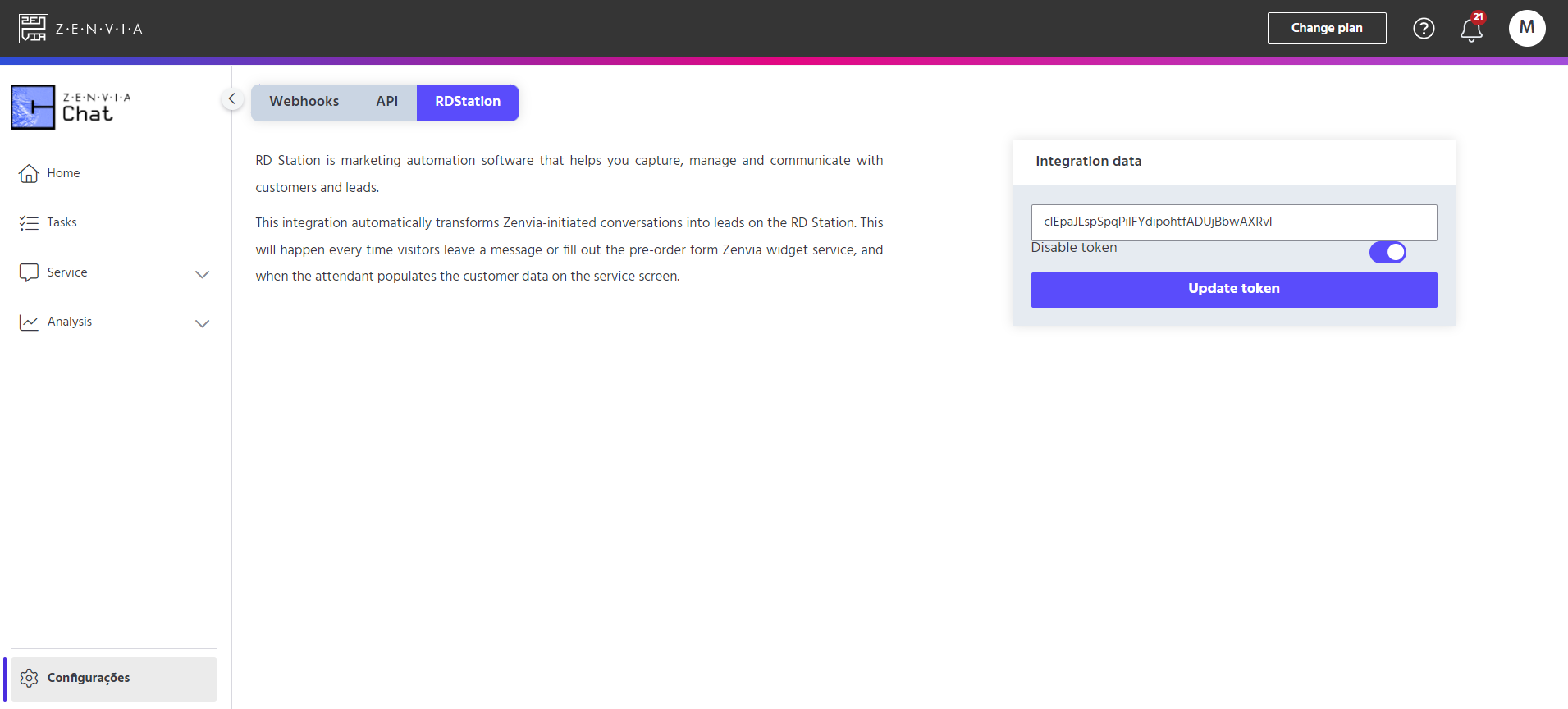RD Station Marketing is a marketing automation software that helps with capturing, managing, and communicating with customers and leads (potential clients). Zenvia Chat has a native integration with RD Station Marketing, allowing conversations initiated through the tool, via any channel (chat, voice, video, Facebook, etc.), to become leads in RD Station Marketing.
This automatic lead submission occurs every time your visitors leave a message or fill out the pre-attendance form in the Zenvia Chat widget (if enabled), as well as when agents fill in customer information during a service interaction.
There are several benefits to this integration, such as:
- Create another source of leads. In addition to your registration pages and landing pages, now your customer service area also generates leads for your company.
- Learn more about your lead. Leads and customers already in your database who request service will convert based on the events generated by Zenvia Chat—service or message, and you will know how often they interact with your brand.
- Create nurturing flows. Did the customer convert through more than three service interactions or messages in a week? Send an automatic email suggesting a meeting. This is just one of the many possibilities that this integration allows.
To perform the integration, you need to access the RDStation tab and enter an API key from RD Station Marketing. Go to Zenvia Chat - Admin Profile > Settings > Integrations > RDStation.
Follow the steps below.
Get RD Station API Key
- Access the App Store of RD Station Marketing. Log in.
- On the management page, click on Generate key.
- In the top right menu, click on Generate API key.
- The system will automatically display the created key in the list. Hover over the generated key and click the button to copy the information.
- Check the official RD Station Marketing guide here.
Insert the key into Zenvia Chat
Now, paste the token into Zenvia Chat and click on Update token. For contacts to become leads in RD Station Marketing, it is mandatory that the customer's email is filled in Zenvia Chat, in the contacts area. After pasting the RD Station Marketing token into Zenvia Chat, contact Zenvia so that they can configure the system to require agents to fill in contact emails.
Done! Integration completed.