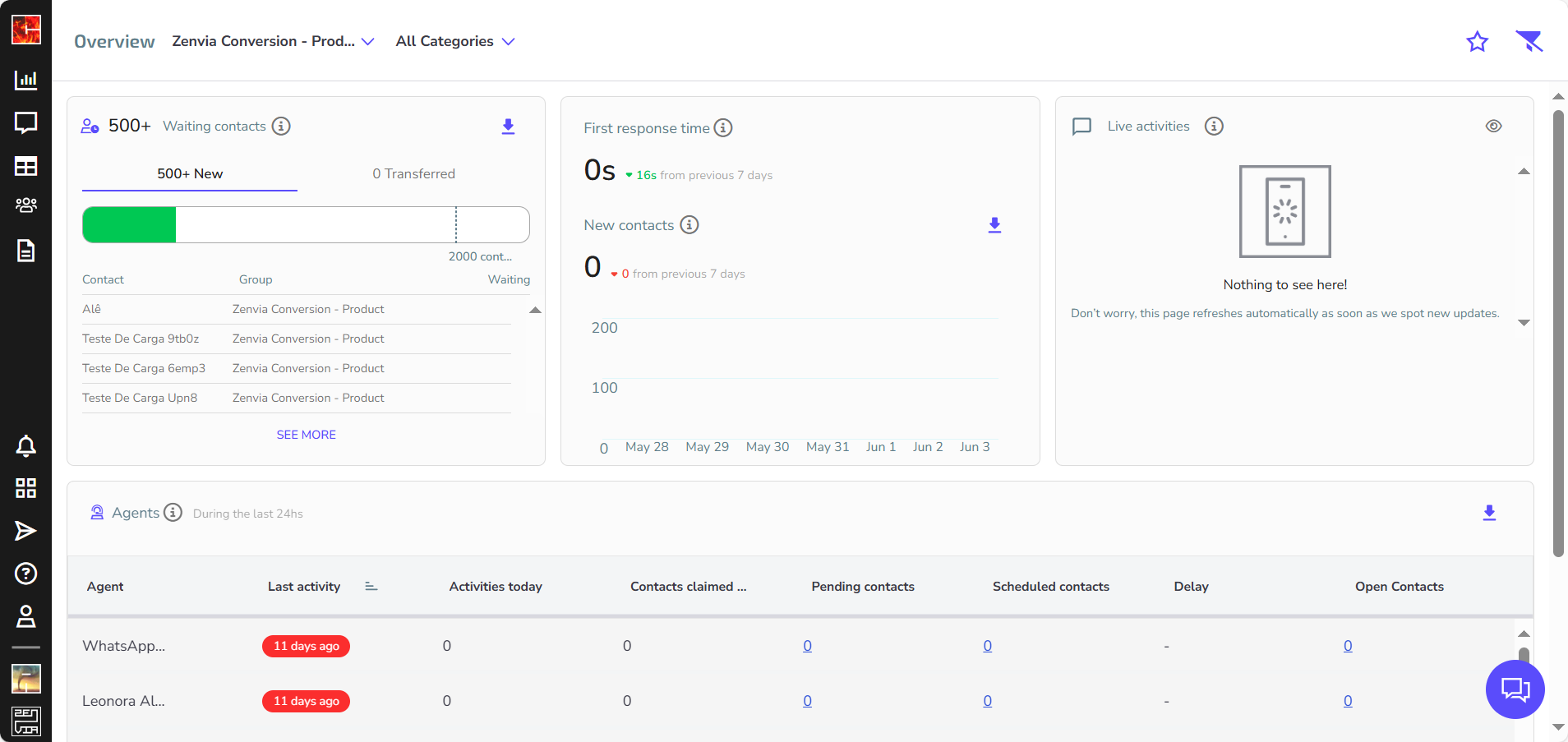Located in the side menu, the Overview represents the home page of Zenvia Conversion. It provides a summary of open tickets, real-time activities, and performance metrics for your team.
Upon logging into our solution, you will be automatically redirected to this page. Below, we will detail each functionality present in the Overview:
Contacts Waiting
Here, you will find contacts that have not yet received a chat message by a user. The number displayed indicates the total quantity of contacts awaiting assistance.
A thermometer-like gauge represents the quantity of new and transferred contacts (either to a group or a different user) awaiting assistance. The color changes based on the waiting time, which starts counting from the moment the client enters until assisted by a user:
- Green: less than 1000 minutes;
- Yellow: between 1000 and 20000 minutes;
- Red: more than 20000 minutes.
💡 Tip: The time can be modified in the Settings. You can download the list in CSV format.
First Response Time
This section shows the average time your team takes to respond to a new contact. This metric is general and does not differentiate the team's business hours.
In New Contacts, you can visualize, through a graph, the quantity of contacts created in the last 7 days.
💡 Tip: The list can be downloaded in CSV format.
Live Activities
In real-time, you can track details of interactions between your support team and contacts. Information such as time, channel, last message, contact and agent names are provided.
Transitions, note creations, or message scheduling are also reported in this section.
💡 Tip: As an administrator, you can click to view the interaction.
Consultants
This table summarizes the activities of all users in each group and provides details on:
- Consultant name;
- Time of the last activity;
- Number of activities performed in the last 24 hours;
- Number of contacts accepted on the day;
- Contacts pending interaction;
- Contacts with pending appointments;
- Average time between creating or transferring a contact and the first contact made by the consultant;
- Open tickets.
⚠️ Attention: If a user does not perform an action (such as sending a message or closing the ticket), they will be considered inactive in Zenvia Conversion, and their activities will not be displayed.